When working with Pro Tools, the choice between using Audio Suite plug ins and plug-ins on a track usually depends on the specific needs of your audio editing or mixing session.
Table of Contents
Audio Suite Plug ins
Audio Suite plug-ins in Pro Tools are designed for offline processing. This means that they apply effects or processing directly and permanently to the audio file, though these changes can be undone if necessary. The key feature of Audio Suite plug-ins is that they operate offline, not in real-time. You select the effect, apply it, and Pro Tools processes the audio file.
Adding effects this way uses way less CPU power as it doesn’t require ongoing processing power. Audio Suite plug-ins are great for edits on specific regions in your session, like noise reduction or time-stretching, as they allow for specific, one-time adjustments.
Real Time Plug ins on a Track
On the other hand, plug-ins applied directly to a track in Pro Tools work in real-time. As the track plays, the plug-in continuously processes the audio, applying its effects live. This setup is dynamic and interactive, enabling immediate audible feedback as you adjust settings. It’s useful for fine-tuning effects like EQ or compression, as you can hear the impact of your adjustments instantly.
However, this real-time processing can be more demanding on your system’s resources, especially with multiple plug-ins running. The benefit of track plug-ins over Audio Suite is they can be bypassed, adjusted, and automated rather than fixed.

How Do You Choose?
Usually, choosing between Audio Suite and track plug-ins in Pro Tools depends on whether you need specific, one-off processing (Audio Suite) or continuous, real-time effect application (track plug-ins). Audio Suite is more about applying permanent changes to specific parts of the audio, while track plug-ins offer ongoing flexibility and dynamic control over the entire track or mix.
But what if you used Audio Suite for everything in your session? Bear with me. I mean, if you know how you want a piece of audio to sound, why not just commit to the effect you’re applying? You save a lot of CPU power so your system runs much faster, and in the end you can always go back to the original audio if needed.
Destructive Editing for Variety
Audio Suite plug-ins in Pro Tools are awesome for a bit of creativity, especially in sound design and intricate audio editing. They offer a loads of different ways to manipulate audio and you’re not limited to fixed effects for all separate audio regions on a track.
When it comes to creative effects and sound design, Audio Suiting allows you to create sounds that are challenging or impossible with real-time effects. There’s the basics like reversing audio, getting rid of unwanted noise and pitch changing. But there’s so much more.
This is also a great way to work when you are constantly using loads of different audio files from various sources. For instance, if you have a lot of interview clips recording at different times and in different spaces putting them all on one track with the same EQ and compression settings may not work for all the files.
>>> Learn How to Create Realistic Monster FX <<<
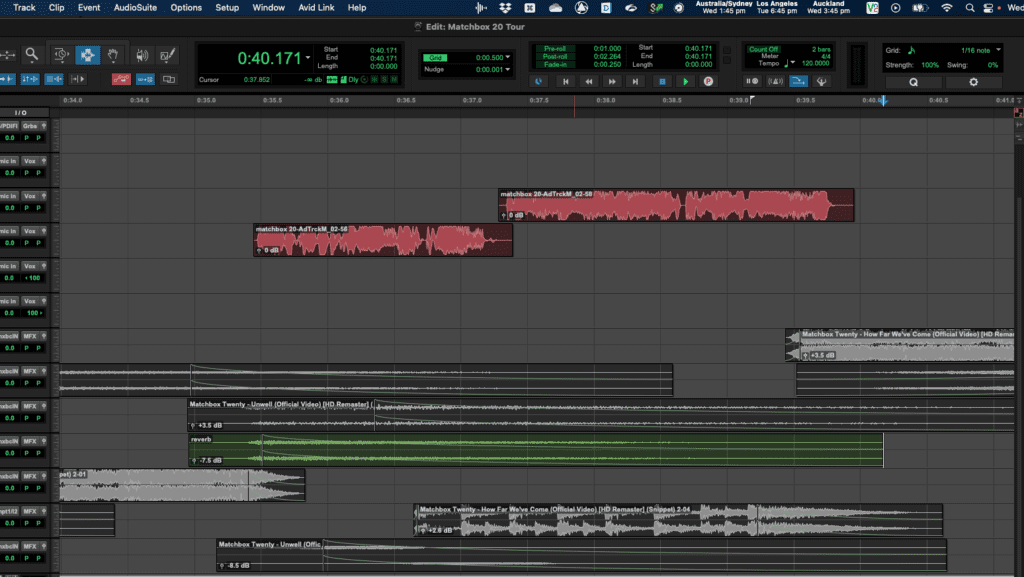
Create Unique Soundscapes
I love messing around with reverbs to create unusual soundscapes. For instance, create a reverb with an infinite tail so it becomes one long sound. Then use fades and EQs to get the timing and sound how you want it. The great thing about this is that every reverb has it’s own unique sound.
You can do the same with delays. Apply the delay, then edit it or even reverse it to get creative sounds and effects. Once you have the delay effected audio you can then apply other effects to it and keep playing around until you have something really different to layer into your mix.
Real Time Plug ins at the End
Once you’ve applied effects to everything in your session and it’s all sounding sweet like candy, you can then consider adding just a few real time plug ins onto tracks for specific sounds.
You’ll probably want to add limiters or compression onto the master fader or similarly, the sub busses to control groups of sounds, like vocal groups or music and FX. Also, things like side chain compression for example can’t be done with audio suite plug ins.
Another thing I like to do is add subtle flanges, stereo imaging plugs or reverbs over voices or groups of sounds to add a little stereo depth. This is also a nice way to tying everything together at the end, and will still only use a limited amount of processing power.
>>> Remove Vocals From Any Song <<<
Free Up Processing Power
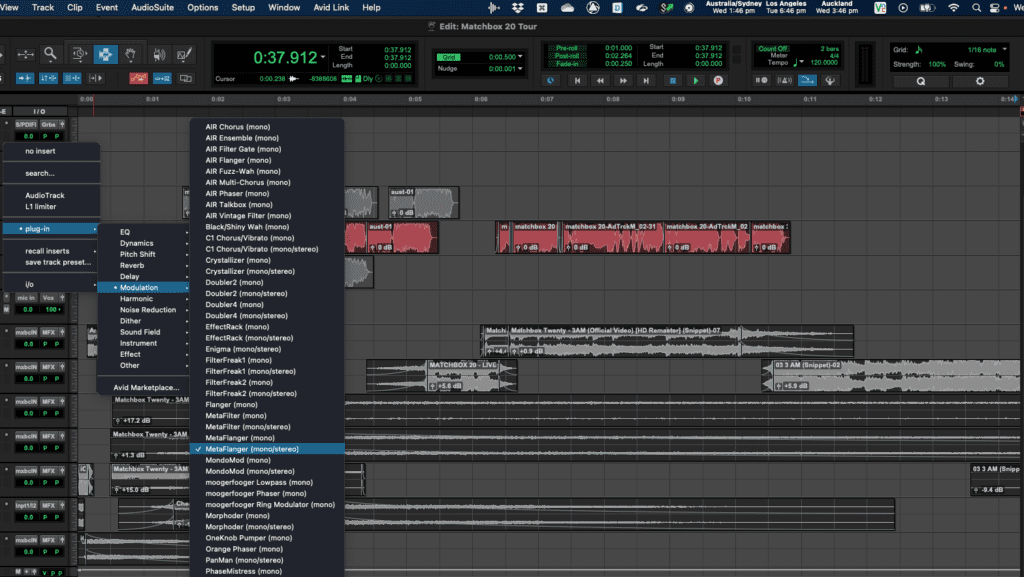
And the best part is you’ve used loads of different effects but the processing power is still at a minimum. It all helps your session flow faster and frees up CPU power for other applications.
I find that freeing up some processing power makes searching drives work quicker, and I also love the fact I can have other programs that use a bit of CPU power open at the same time. It’s all about finding the balance that works for your workflow.
The only downside other than editing your audio destructively is that you end up with a lot of unused audio files and clips in your session list. If the extra hard drive space doesn’t bother you, then all good – just leave them. Otherwise, once you’ve finishing working – just clean up the session getting rid of unprocessed or unused versions of audio files to save space.
in a nutshell 🥜
Audio Suite plug-ins also enable you to zoom in on a very specific section—maybe it’s a few seconds and apply an effect to a very specific part of a track only. They can be used to apply exact EQ adjustments to just a phrase or a word, maybe applying a phone effect to one line in a script.
Audio Suite plug-ins in Pro Tools serve as both a creative palette and a precision tool. They offer a different approach to manipulating audio for using in sound design, post production and even music. I also love the fact I can see exactly what I’ve done by looking at the waveforms.




