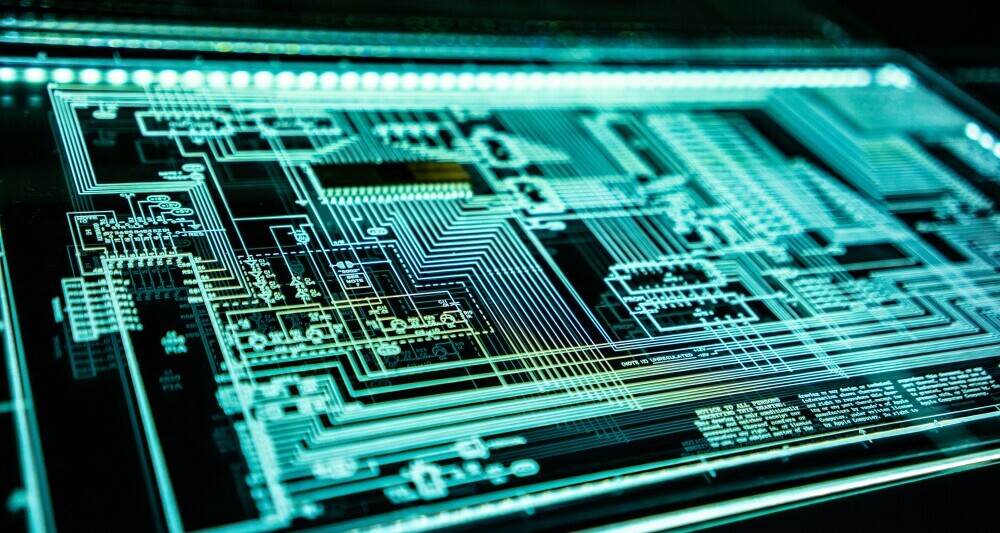Table of Contents
Never lose your files, with a cloud backup. There are now loads of options out there offering more and more space for less money every day, but is cloud backup really secure? Are your precious files really safe floating out there in cyberspace?
Cloud backup involves copying your data to a remote server from a service like Dropbox or iCloud. This is designed to safeguard your information from physical damage if an external drive dies or even worse there’s a fire at your house and you lose everything.
It also saves you the hassle of having bulky drives and the need to update them when they break down. If you’re into a minimalist lifestyle like me, cloud storage could be for you.
Cloud services take security very seriously. It’s the number one concern of all their customers, so they cannot take it lightly. Most reputable providers use several layers of security measures to protect your data.
Encryption is one such layer, shielding your files so that only authorized persons can decrypt and view them. This encryption occurs not only when data is travelling to and from the cloud but also while it sits on the servers, known as ‘data at rest’.
Cloud backup is one of the best ways to protect your files against a disaster. By storing information off-site, you decrease the risk of losing everything if something goes wrong with your physical equipment. Efficiency and workflow is another selling point; you can access or restore files from any location with an internet connection.
Cloud Backup Service Security
I’ve spent my life working on projects and the files are very important to me, so when I store my data in the cloud, I like to make sure it’s not just floating around aimlessly in cyber space, with the risk of losing it. You rest assured that reputable cloud backup services stake their reputations on the security measures they have in place.
The main security at the door protecting your files are the physical security protocols employed by data centres. This isn’t just about sturdy locks and security cameras. We’re talking biometric scanners, around-the-clock surveillance, and even non-descript buildings that fly under the radar to keep the servers that hold your data out of sight and out of mind for anyone with plans of a cyber attack.
 Encryption is a very important work you will hear a lot, but what does it mean for you and me? Basically, it’s a way to make sure that your your work, your family photos, financial documents, and that novel you’ve been working on are scrambled into an unreadable format to anyone without the correct key. The magic happens twice: once while your data is just sitting there (at rest) and again as it travels from your computer to the cloud.
Encryption is a very important work you will hear a lot, but what does it mean for you and me? Basically, it’s a way to make sure that your your work, your family photos, financial documents, and that novel you’ve been working on are scrambled into an unreadable format to anyone without the correct key. The magic happens twice: once while your data is just sitting there (at rest) and again as it travels from your computer to the cloud.
Access control is another important part of the puzzle. Cloud services use sophisticated user authentication methods to make sure that only the right people have access to the right data. It’s like having a bouncer for your files, checking IDs. Regular security audits and adherence to compliance certifications keep these services sharp, ensuring protocols are followed to the letter. It’s a bit like having a health inspector for data – you want someone checking in to make sure everything is up to standard.
With this knowledge in hand, we’re better equipped to identify and challenge myths that may cause undue concern about the safety of cloud backups.
Debunking Common Misconceptions
You hear about cyber attacks on the news all the time, so some concern about cloud storage security is understandable. Some people are big believers that cloud storage is less secure than local storage. It’s easy to see why you might think that if your data is somewhere out in the cloud, it’s more vulnerable. But this is a misconception.
When we talk about the cloud, we’re referring to servers maintained by professionals who are highly trained to protect data. These are not just any servers; they’re spread across multiple secure locations. This is where the idea of distributed data comes into play. Your data isn’t just sitting on one server; it’s duplicated across different locations, which means that if one server goes down, your data is still safe somewhere else.
Another common myth is that backing up data on your personal devices or local servers is safer than using the cloud. This isn’t typically the case. Local networks and machines lack the sophisticated security measures that professional cloud services implement. Without these, your data is actually more exposed to local outages, theft, and technical failures.
 The cloud backup industry is built on professionalism and expertise. Service providers invest heavily in security measures and technology to ensure your data is safe from digital threats. They’re also obligated to adhere to strict regulations which are designed to protect the integrity and confidentiality of your data.
The cloud backup industry is built on professionalism and expertise. Service providers invest heavily in security measures and technology to ensure your data is safe from digital threats. They’re also obligated to adhere to strict regulations which are designed to protect the integrity and confidentiality of your data.
Ensuring Your Data Remains Secure
Choosing a cloud backup service should be done carefully to make sure you get the service that best suits you. Looking into the service’s security track record is a great start. You want to see a history of tough security measures and read up on any incidents they’ve managed. Transparency about such events is a good sign of trustworthiness.
Strong passwords are your first line of defence. Pair this with two-factor authentication, and you increase the security. These steps might seem like a hassle, but they’re essential for securing your data. So bare with me while I scan your retinas.
You can also condiser a layered security strategy. Beyond depending on your service provider’s tools, use your own encryption for sensitive files before they leave your device. Consider this as an additional safeguard, an extra padlock on your digital valuables.
Software updates can be so routine that they’re easily dismissed. Don’t fall into this trap. Updates often include critical security improvements that protect against the latest threats. Staying current is a simple yet effective way to shore up your defenses.