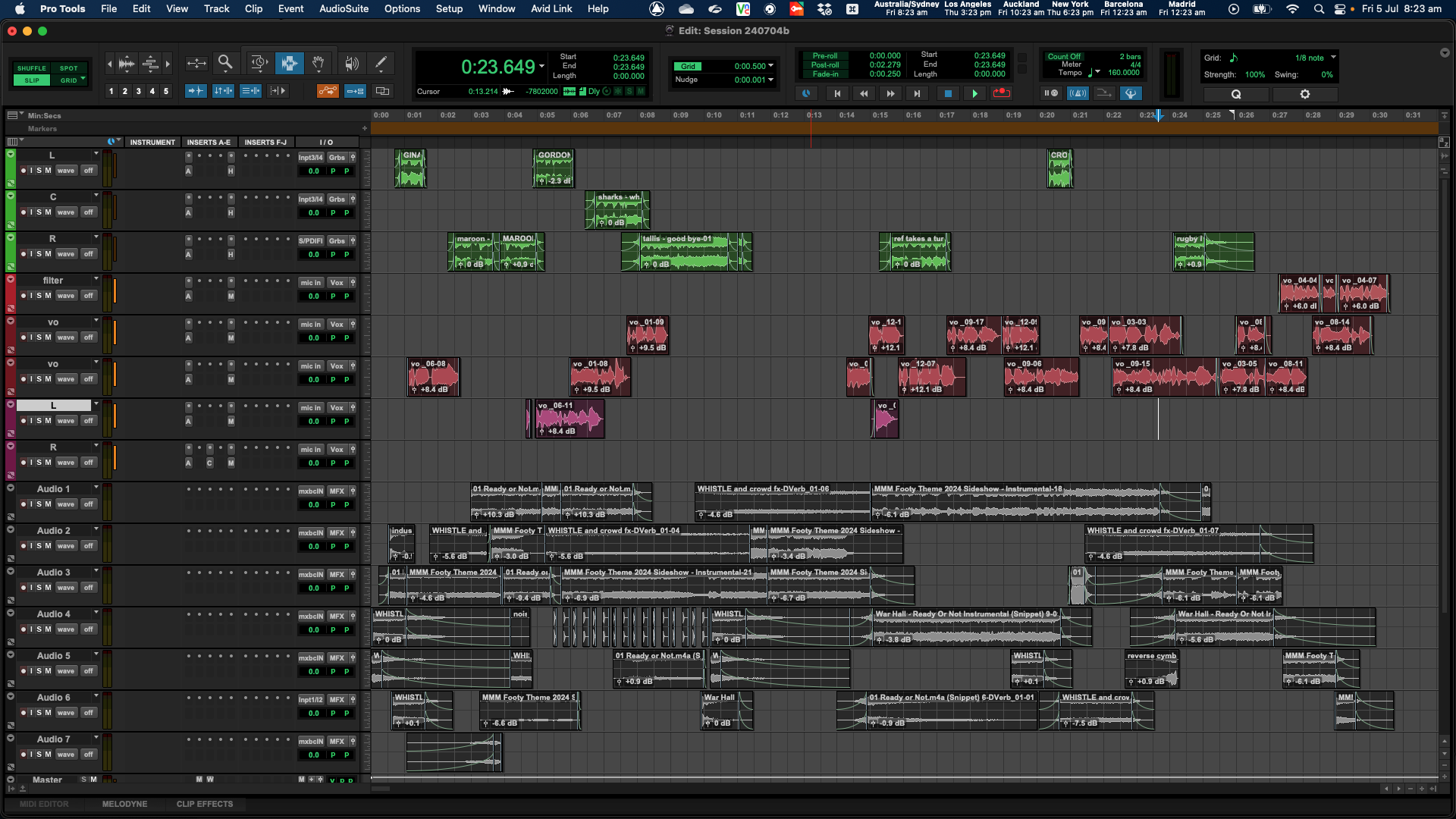Introduction to Multiband Compression for Beginners
Whatever type or genre of audio production you’re working on, multiband compression is a powerful tool that can transform your mixes and masters. Whether you’re working on music, podcasts, film soundtracks, or live sound, understanding how to use multiband compression can take your audio to the next level. So let’s talk about the basics of multiband compression in a way that’s easy to understand and apply, even if you’re just starting out.
Table of Contents
What is Multiband Compression?
Multiband compression is a type of dynamic range compression that splits the audio signal into different frequency bands and applies compression to each band separately. This allows for more precise control over the dynamics of specific frequency ranges, such as the bass, mids, and highs.
By focusing on specific frequency ranges, you can ensure that each element of your mix gets the attention it deserves without being overshadowed or overpowered by others.
Why Use Multiband Compression?
Multiband compression is beneficial because it allows you to:
- Control Specific Frequencies: Tame unruly bass without affecting the clarity of vocals. Sometimes you need a bit more bass or a touch less treble, but without altering the overall sound.
- Enhance Clarity and Punch: Add definition to the mix by targeting specific frequency bands. It’s like focusing a camera lens; everything becomes clearer and more distinct.
- Maintain Balance: Keep different elements of the mix in check, ensuring nothing sticks out too much. It’s like balancing a complex blend of flavours.
>>> Parallel Compression: How What When Why <<<
 Getting Started: Basics for Beginners
Getting Started: Basics for Beginners
When starting with multiband compression, here are some basic concepts and settings you need to understand:
Crossover Points
Crossover points are the frequencies where the audio signal is split into different bands. For example, you might have:
- Low Frequencies (20 Hz to 200 Hz): Deep sounds like bass and kick drums.
- Mid Frequencies (200 Hz to 2 kHz): Vocals, guitars, and most instruments.
- High Frequencies (2 kHz to 20 kHz): Cymbals, hi-hats, and other high-pitched sounds.
Think of crossover points as the borders. Each band has its own unique characteristics and behaviours. By setting these borders (crossover points), you ensure that each band operates within its own space without interfering with others.
Key Settings: Attack, Release, Threshold, Ratio, and Range
Understanding these key settings will help you get the most out of your multiband compressor:
- Attack: How quickly the compressor responds to the sound once it exceeds the threshold. A fast attack catches sudden peaks, while a slow attack lets the initial impact through. Imagine you’re playing whack-a-mole; a fast attack is like reacting instantly to every mole that pops up.
- Release: How quickly the compressor stops affecting the sound after it falls below the threshold. A fast release can make the compression less noticeable. It’s like how quickly you let go of a hot potato.
- Threshold: The level at which the compressor starts working. Setting this correctly is crucial for effective compression. Think of it as setting the bar for a high jump—the compressor only acts when the audio exceeds this height.
- Ratio: The amount of compression applied once the sound exceeds the threshold. A higher ratio means more compression or stricter control.
- Range: The maximum amount of gain reduction allowed, limiting how much the compressor can reduce the sound.
>>> Tips For Achieving A Clean And Clear Mix <<<
 Practical Applications of Multiband Compression
Practical Applications of Multiband Compression
Mastering Music
Genres: Pop, EDM, Rock, Hip-Hop
In music mastering, multiband compression can help achieve a polished, professional sound.
- Pop: Use it to make vocals stand out while keeping the bass tight and the highs crisp. Think of how Beyoncé’s voice cuts through the mix, yet the bass still thumps.
- EDM: Control the powerful low-end and ensure the mids and highs are clear and dynamic. Imagine the driving bass in Calvin Harris tracks while the synths and vocals remain crystal clear.
- Rock: Tighten up the drum and bass sounds while maintaining the clarity of guitars and vocals. Picture how Foo Fighters’ tracks are balanced, with powerful drums and clear vocals.
- Hip-Hop: Enhance the punchiness of the bass and kick, and ensure clarity in the mids and highs. Consider the balance in Kendrick Lamar’s music, where every element has its space.
Broadcast Audio
Applications: TV, Radio, Podcasts
Broadcast audio often needs to be clear and consistent:
- TV and Radio: Maintain balanced audio levels across different content types, ensuring speech is clear. Think of news anchors whose voices are always clear over background music and effects.
- Podcasts: Balance different speakers’ levels, reduce background noise, and enhance overall clarity. Picture the clarity of professional podcasts, where every word is easy to understand.
Live Sound Reinforcement
Settings: Concerts, Theaters, Conferences
For live sound, multiband compression helps manage dynamics in real-time:
- Concerts: Control the dynamic range to prevent feedback and ensure clarity. Imagine the clarity of a live Taylor Swift concert where every instrument and vocal is balanced.
- Theatres: Balance dialogue, music, and sound effects for a seamless experience. Think of a Broadway show where you can hear every word, song, and effect perfectly.
- Conferences: Ensure clear speech and reduce background noise. Picture a TED Talk where the speaker’s voice is clear, even with ambient noise.
Film and Video Game Sound Design
Applications: Sound Effects, Foley, Dialogue, Music
In sound design, multiband compression enhances the impact and clarity of audio elements:
- Sound Effects and Foley: Add punch and clarity without overwhelming the mix. Think of the crisp sound effects in a Christopher Nolan film.
- Dialogue: Ensure consistent levels across different scenes. Consider how clear the dialogue is in a movie like “The Social Network.”
- Music Scores: Maintain dynamic range and clarity in the music. Imagine the balance in a Hans Zimmer score, where every instrument is clear and dynamic.
>>> Mixing On Headphones Vs Studio Monitors <<<
 Common Mistakes and How to Avoid Them
Common Mistakes and How to Avoid Them
Over-Compression
Over-compression can squash the dynamics of your audio, making it sound lifeless and flat. To avoid this:
- Use Moderate Ratios: Start with lower ratios and adjust as needed.
- Listen Critically: Make sure the compression enhances the audio without removing its natural dynamics.
Over-compression is like overcooking a steak—it becomes tough and loses its natural flavour. Keep it balanced to retain the natural essence of your audio.
Misusing Crossover Points
Incorrectly setting crossover points can lead to unnatural sounding audio. Here’s how to avoid this:
- Listen to Each Band: Solo each band and adjust the crossover points so they sound natural and cohesive.
- Use Reference Tracks: Compare your mix to professionally mixed tracks to find the right balance.
Imagine setting the crossover points like tuning a guitar. Each string (band) needs to be perfectly in tune with the others to sound harmonious.
Ignoring Attack and Release Times
Incorrect attack and release times can make compression too noticeable or ineffective. To set these correctly:
- Experiment: Try different settings and listen to how they affect the audio.
- Use Visual Feedback: Many compressors have meters that show how the settings affect the audio.
Think of attack and release times like the pace of a conversation. Too fast, and it feels rushed; too slow, and it drags. Find the right balance for a natural flow.
>>> Laptop Life: Leaving The Pro Studio Behind <<<
Practical Tips for Beginners
Starting with multiband compression can be a bit of trial and error. Here are some tips to help you along the way:
- Start with Presets: Many multiband compressors come with presets for different genres and applications. Use these as starting points and tweak as needed.
- Use Visual Aids: Look at the gain reduction meters to see how much compression is being applied to each band.
- Experiment and Listen: Try different settings and listen critically to the results. Don’t be afraid to make adjustments.
Using presets is like following a recipe—you can always add your own twist once you’re comfortable with the basics.
In a Nutshell 🥜
Multiband compression is a powerful tool that, when used correctly, can greatly enhance the quality of your audio productions. By understanding the basic concepts and settings, you can start applying multiband compression to your projects and achieve a more polished, professional sound. Remember, it often takes a bit of trial and error to get it right, so don’t be afraid to experiment and learn as you go.
Unveiling the Power of Multiband Compression