There are times when you are producing using a piece of music and you want to remove vocals from a song to make an edit work better or just have another voice over the music without it fighting with the vocals of the track.
Removing vocals can also help musicians learn a song, by allowing them to study the instrumental arrangement of a track more closely. You might want an instrumental for a DJ set, or even for your backyard karaoke jam!
Before AI, one of the most used techniques for getting rid of those pesky vocals was the phase inversion method. Phase inversion, also known as phase reversal, is a fundamental concept in audio and sound engineering. It refers to the process of inverting the phase of an audio signal, essentially flipping its waveform upside down. If you imagine a waveform as a series of peaks and valleys, phase reversal means that every peak becomes a valley.
When two identical audio signals are played together but one is phase-reversed, they cancel each other out. This is how noise-cancelling headphones work. Removing vocals from a song works the same way.
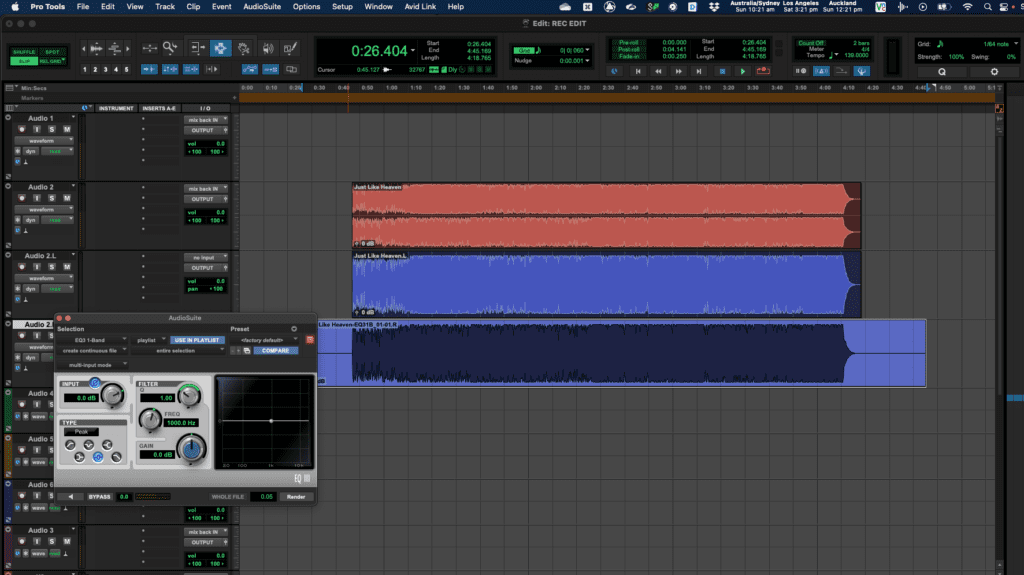
Phase Reversal – the Old School
Start by importing the stereo track. The stereo track, which consists of two separate audio channels (left and right), needs to be split into two mono tracks. This allows you to work on each channel independently.
Next, choose one of the mono tracks (either left or right) and invert its phase. You can usually find the phase reversal setting in most EQ plug ins. It looks like a zero with a line through it.
After inverting the phase of one track, play both tracks together. The phase inversion will cause any audio that is identical in both tracks, typically the vocals which are often mixed centrally, to be cancelled out.
Cancelling out the centre channel can sometimes make the music sound weird. So, you might need to play around with the levels of each track and use EQ to find the right balance.
Once you’re happy, export the combined mono tracks as a new stereo file. Fingers crossed, the vocals should be significantly reduced or removed.
Keep in mind that the effectiveness of this technique varies greatly depending on how the original song was mixed. If the song has vocals panned across the stereo field and not just mono in the centre it won’t work well.
AI Vocal Removers and Stem Splitters
Unlike this old school human way of removing vocals, AI does it completely differently.
AI uses crazy algorithms to analyse and differentiate between various elements within a song. Our AI robot overlords learn to identify the characteristics of vocals within a complex mixture of sounds. AI can find the vocals even if they’re not perfectly centred and can distinguish the difference between vocals and other instruments.
AI identifies the vocal, extracts it, then the remaining instrumental part is reconstructed without the vocal frequencies. This way gives you much cleaner results.
Anyway, so yeah… unless you’re just experimenting for fun, forget the old school method for now and let’s talk about the best AI options for removing vocals.
VocalRemover.Org is a great option if you just want to quickly remove the vocals from one track. You just drag and drop the song onto the web page and can then remove the vocals, get a vocals only mix or even get the song’s stems. Once you get more addicted to creating more instrumentals you’ll need to become a Patreon and donate some money to the creators.
PhonicMind is another option. But this one charges you per song. $4 per song or you can go for the $60 plan and get 50 songs. Apart from vocal removal, It handles pitch correction, noise reduction, and EQ. However, PhonicMind has mixed reviews. Depending on how fussy you are you might not be happy with the final output audio quality.
Splitter AI is a good one for separating everything and creating stems of songs. But once you go passed 5 songs, you’re then into subscription territory and it gets pricey. The processing time is quite slow too.
If you want to remove vocals from songs in batches, like an entire album you’ll want to move on to trying something like LALAL.AI. It works great and is very fast. I personally don’t like the way it labels files when exporting (but that’s me being difficult). LALAL has its own stand alone app that makes it easier to use than a simple webpage. The free version is pretty limited though, so you’ll end up needing to go for a $10 – $20 monthly plan.

Moises.AI is a great platform for musicians with lot of features for drummers, guitarists etc to get specifically what they need. But if you’re just removing vocals from songs, it’s probably more than you need.
Vocali.se works by dragging and dropping files onto the webpage as well. After processing, it downloads a zip file with both the instrumental and vocals only, which is handy. But the sound quality is not that high.
Voice.AI is another drag and drop type set up. One of the annoying things about this one is that it only goes by to 5 minutes, so longer songs won’t work. You only get 3 songs for free before you need to sign up. It’s also way too slow.
Melody.ml is a straightforward tool with no-frills. It’s free, but you need to provide an email address to receive the processed files which is annoying.
Wondershare UniConverter is known more for its video editing capabilities but also includes a vocal removal feature. It’s easy to use and great it you need something to edit video. But for just removing vocals it’s probs more than you need.
Song Peel is effective for separating vocals and instrumental tracks. But it’s another one of those annoying sites that sends you the final audio via email and if you’re impatient like me, it’s just too slow.
Ultimate Vocal Remover is completely free. You can download the app and create instrumentals offline. It also splits songs into a variety of different stems. You can upload, split and download in batches and it is incredible fast.
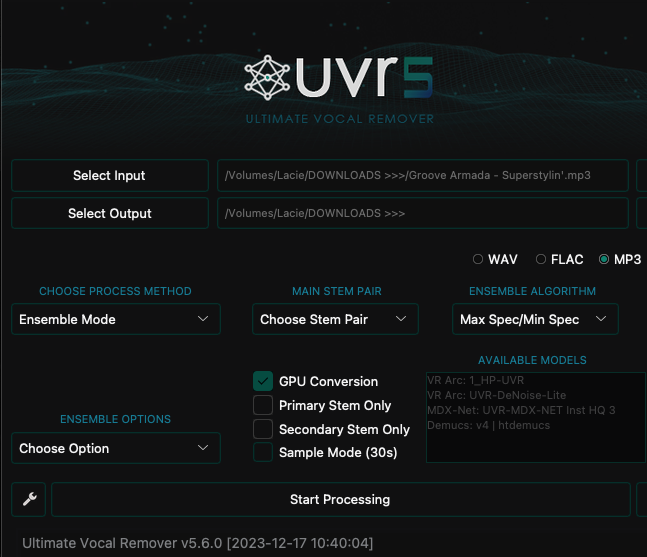
In a nutshell …
My suggestions for anyone looking to remove vocals would be VocalRemover.Org, LALAL.AI and Ultimate Vocal Remover. VocalRemover.Org is great for one or two tracks. It’s quick and outputs high quality. LALAL.AI is great too. Isn’t cheap but outputs the highest quality.
But, the top prize goes to Ultimate Vocal Remover. Like it’s name suggests – it’s free, high quality super fast and very easy to use.




