There are many Free Audio Editing Programs out there in out-there-land, and in the age of podcasts, vlogs, and digital music, audio editing has become an essential skill for many content creators. Whether you’re a budding podcaster or a seasoned musician, having the right tools can make all the difference.
Fortunately, there are several free audio editing programs available that offer a range of features to help you produce high-quality audio content. Here’s a list of some of the best free audio editing programs.
Free Audio Editing Programs
Table of Contents
Descript.com
Rating: ⭐⭐⭐⭐⭐ (5/5)
Overview: Descript is not just an audio editor; it’s a game-changer in the world of audio and video editing. With its unique transcription-based editing approach, you can edit audio by simply editing the text. This makes the process intuitive and incredibly efficient.
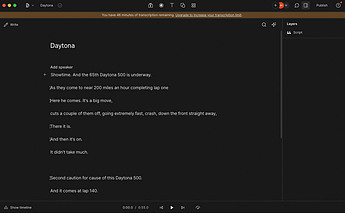
Recently, I faced the challenging task of combing through 3 hours of Daytona 500 audio to extract short segments for a radio program.
In what could have been a time-consuming endeavor, Descript emerged as a game-changer. Instead of manually listening to and editing the actual audio, Descript allowed me to work directly with a transcript of the audio.
By editing the words on the script, the corresponding audio segments were automatically adjusted. This innovative approach not only saved me a significant amount of time but also provided a seamless and intuitive editing experience. Descript’s transcription-based editing is truly a breakthrough for anyone working with audio content.
Key Features:
- Transcription-based editing
- Overdub (voice synthesis)
- Multitrack editing
- Noise removal
- Export in various formats
Best For: Podcasters, video creators, and anyone looking to edit audio in a revolutionary way.
Audacity
Rating: ⭐⭐⭐⭐ (4/5)
Overview: A classic in the realm of free audio editing software, Audacity offers a wide range of tools for editing and recording. It’s open-source and available for multiple platforms.
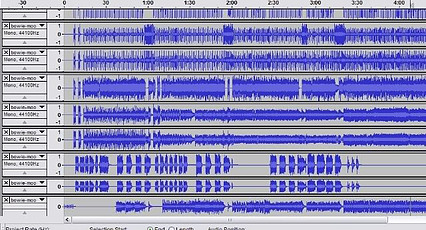
When diving into the world of music mash-ups, I’ve often found myself needing to isolate specific elements from a track. Audacity has been my go-to tool for this very purpose.
Its ability to separate music into stems has been nothing short of a revelation for me. With Audacity, I’ve been able to extract vocals, bass lines, drums, and other instrumental components with precision.
This feature has not only allowed me to understand the intricate layers of the songs I love but has also given me the flexibility to weave them into my own unique mash-ups. Every time I’ve embarked on a new musical project, Audacity’s stem separation capabilities have empowered me to bring my creative visions to life.
However, these days there are AI sites that do the job much more effectively, offering even more refined results and quicker processing times. While Audacity remains in my toolkit, it’s fascinating to see how AI is reshaping the landscape of audio editing.
Key Features:
- Multitrack editing
- Audio effects and filters
- Frequency analysis
- Plugin support
Best For: Musicians, podcasters, and audio engineers.
Ocenaudio
Rating: ⭐⭐⭐⭐ (4/5)
Overview: Ocenaudio is a user-friendly, fast, and functional audio editor that’s perfect for those who need to edit and analyze audio files without complications.

Ocenaudio stands out as a compelling choice for several reasons. Its user-friendly interface ensures that even those new to the world of audio editing can navigate its features with ease.
The software is designed for fast and functional performance, making it perfect for those who need to edit and analyze audio files without getting bogged down by overly complex tools.
Real-time audio previews, delicate multi-selections, and a clear spectrogram view are just a few of the features that set Ocenaudio apart. Moreover, its cross-platform compatibility means that users aren’t restricted by their operating system.
For those seeking a straightforward, efficient, and intuitive audio editing solution, Ocenaudio is a top contender.
Key Features:
- Real-time audio previews
- Multiselection for delicate edits
- Spectrogram view
Best For: Beginners and those looking for a straightforward audio editing solution.
WavePad
Rating: ⭐⭐⭐⭐ (4/5)
Overview: WavePad is a full-featured professional audio and music editor that offers many powerful tools and effects.

WavePad stands out in the crowded field of audio editing software by striking a balance between professional-grade features and user-friendly design.
One of the key distinctions of WavePad is its comprehensive suite of audio effects and filters, which range from basic trimming and cutting to advanced noise reduction and audio restoration tools.
This makes it suitable for a variety of tasks, from simple voice recordings to intricate music production. Additionally, WavePad offers batch processing, allowing users to apply effects and convert multiple files at once, a time-saving feature that many audio editors overlook.
Its voice-activated recording feature is another unique touch, ideal for hands-free operations. Furthermore, WavePad supports a wide array of file formats, ensuring compatibility with virtually any audio project.
Whether you’re a professional sound engineer or just someone looking to enhance a personal recording, WavePad offers a blend of powerful tools wrapped in an intuitive interface, making it a standout choice in the realm of audio editing.
Key Features:
- Audio effects and filters
- Batch processing
- Voice-activated recording
- Audio restoration
Best For: Professional audio editing tasks and music production.
Ardour
Rating: ⭐⭐⭐⭐ (4/5)
Overview: Ardour is a digital audio workstation that’s suitable for recording, editing, and mixing audio and MIDI.
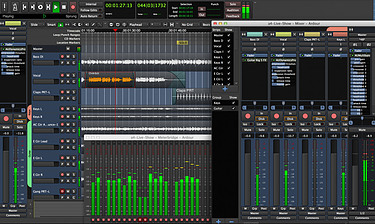
Ardour is an open-source digital audio workstation application that has been around since its initial release on 23 September 2005.
Its primary author, Ardour was designed with the intention of serving as a professional-grade digital audio workstation suitable for a wide range of audio tasks.
The software has evolved over the years, adapting to the needs of its users and the changing landscape of audio editing, making it a robust choice for those in the know.
Key Features:
- Multitrack/multichannel recording and editing
- Plugin support
- Video timeline
Best For: Musicians and sound engineers.
Other AI Editors
MyEdit
MyEdit is not just an audio editor; it’s a powerhouse equipped with AI-driven tools. Users can effortlessly remove background noises, modify voice tones, and even extract specific instrumentals or vocals from tracks. It’s a one-stop solution for those looking to fine-tune their audio content.
Altered Studio Voice Editor
An online application tailored for voice recordings, Altered Studio Voice Editor boasts a suite of AI tools. These tools are designed to amplify both productivity and creativity, allowing users to achieve refined audio outputs with ease.
Podcastle
A dedicated platform for podcast enthusiasts, Podcastle offers a professional-grade podcast editing software. With AI at its core, it provides functionalities like audio splitting, fading, compression, and efficient background noise removal. It’s an ideal tool for producing crisp and clear podcast episodes.
Speechify
Positioned as the leading AI Voice Over Generator, Speechify is a platform that transforms text into human-like voice-over recordings in real-time. It’s perfect for content creators looking to add a voice to their written content without the need for manual recordings.
PlayHT
PlayHT offers an innovative text-to-audio editor online. It grants users access to a plethora of text-to-speech AI voices from industry giants like Google, Amazon, IBM, and Microsoft. Whether you’re looking to convert blog posts into podcasts or create voiceovers for videos, PlayHT has got you covered.
Easy With AI
A comprehensive platform, Easy With AI provides a collection of AI audio tools free of charge. These tools are perfect for creating new audio content or enhancing existing ones. From generating music to refining audio tracks, it’s a versatile tool for all audio-related tasks.
… in a nutshell 🥜
In conclusion, the world of free audio editing software is vast and varied. Whether you’re just starting out or are a seasoned pro, there’s a tool out there that’s perfect for your needs.
Descript.com, with its innovative approach to audio editing, stands out as a top choice, but each program on this list offers its unique strengths and has been rated highly by users.
Explore them and find the one that resonates with your audio editing goals.



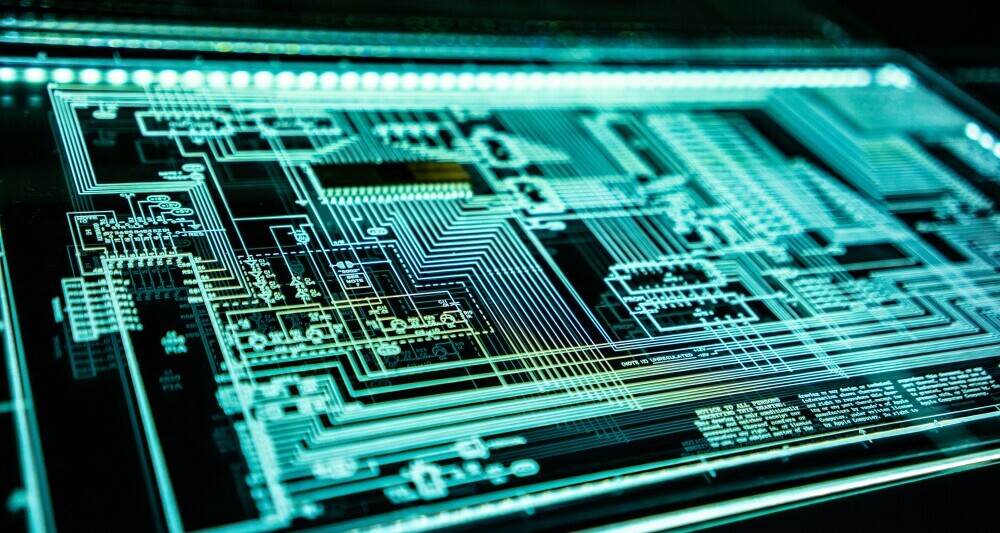
Very interesting post! I love it. So in your opinion, Descript is a winner? It seems very innovative versus to the others. I was looking for a free video auditing program. I think you just spoiled me. I will look into some of the ones you described but I think will settle with Descript. Thanks for sharing!
It’s definitely worth checking out. I plan to do a full review once I’ve been playing with it a bit longer. But my initial thoughts are it’s just mind blowing. It’s saving me hours of editing time. Thanks for the comment Carole!