Finding the best software for music production is key to getting your workflow right. Electronic music production has come a long way since the early days of analog synthesizers and drum machines. Today, the tools at our disposal are more powerful and versatile than ever, allowing for endless possibilities in sound creation and musical expression. But with so many options available, choosing the right software can be overwhelming.
Selecting the right Digital Audio Workstation (DAW) is crucial because it forms the backbone of your production setup. You’ll spend countless hours working within this environment, so it’s essential to find one that feels intuitive and meets your creative needs. The software you choose can influence your workflow, the sounds you create, and how you ultimately feel about the music you make.
So, what are the top choices out there? The industry is filled with robust options tailored for electronic music production. I’ll walk you through some of the best DAWs for EDM, comparing their features and benefits to help you make an informed decision. To offer more depth, I’ll also include case studies of famous EDM tracks produced with these DAWs, quotes from world-renowned artists, and links to comparison videos on YouTube, allowing you to see the software in action.
The Best Software For Music Production: Top DAWs
In the following sections, I’ll cover:
- Ableton Live, renowned for its flexibility and powerful live performance features.
- FL Studio, loved for its user-friendly interface and comprehensive suite of production tools.
- Logic Pro X, a favorite among Mac users due to its advanced capabilities and seamless integration with Apple’s ecosystem.
Whether you’re a beginner dipping your toes in the world of electronic music or a seasoned producer looking for new tools to enhance your sound, understanding these DAWs will provide a solid foundation for your musical journey. Knowledge is power, and in this case, it’s the key to unlocking your potential as an electronic music producer.
Ableton Live: Features and Benefits
Flexibility and Performance: Ableton Live is renowned for its flexibility and powerful live performance features. Its unique Session View allows for non-linear composition, making it easy to experiment with loops and ideas. This is particularly beneficial for electronic music producers who thrive on improvisation and live performance.
Creative Tools: Ableton Live comes with an extensive library of sounds, instruments, and effects. The Drum Rack, Sampler, and Simpler tools are especially popular among producers for creating complex drum patterns and manipulating samples. Ableton’s Max for Live allows users to create custom instruments and effects, further expanding its creative potential.
Artist Endorsements: Many top producers, including Skrillex and Deadmau5, have praised Ableton Live for its intuitive workflow and innovative features. Deadmau5 often highlights how Max for Live allows him to push creative boundaries in his productions, stating, “Max for Live lets me create custom effects that I can’t find anywhere else. It’s a game-changer for my live performances.”

Key Features:
- Unique Session View for non-linear composition
- Extensive library of sounds and effects
- Max for Live for custom instruments and effects
- Powerful MIDI and audio editing capabilities
- Integrated with hardware controllers like Push
Cost Estimates:
- Ableton Live 11 Intro: $159 AUD / $99 USD
- Ableton Live 11 Standard: $599 AUD / $449 USD
- Ableton Live 11 Suite: $999 AUD / $749 USD
FL Studio: Why It’s Popular Among Producers
User-Friendly Interface: FL Studio is loved for its user-friendly interface and comprehensive suite of production tools. Its pattern-based sequencer is particularly appealing for beginners and those who prefer a visual approach to composition. The step sequencer and piano roll make it easy to create intricate melodies and rhythms.
Versatile Plugins: FL Studio includes a wide range of built-in plugins, such as Sytrus, Harmor, and Gross Beat, which are perfect for sound design and creative effects. The mixer is also highly customizable, allowing producers to create complex routing setups and apply effects with ease.
Industry Recognition: Producers like Martin Garrix and Avicii have used FL Studio to create their iconic tracks. Martin Garrix often mentions how the simplicity and power of FL Studio’s workflow enable him to produce music quickly and efficiently, saying, “The workflow is so intuitive; it allows me to get my ideas down quickly without any hindrance.”
Key Features:
- Pattern-based sequencer
- User-friendly interface with drag-and-drop functionality
- Comprehensive suite of built-in plugins
- Highly customizable mixer
- Excellent piano roll for detailed MIDI editing
Cost Estimates:
- FL Studio Fruity Edition: $179 AUD / $99 USD
- FL Studio Producer Edition: $449 AUD / $199 USD
- FL Studio Signature Bundle: $639 AUD / $299 USD
- FL Studio All Plugins Edition: $1129 AUD / $499 USD
Logic Pro X: Best for Mac Users
Advanced Capabilities: Logic Pro X is a favorite among Mac users due to its advanced capabilities and seamless integration with Apple’s ecosystem. It offers a robust set of tools for recording, editing, and mixing music. The software’s comprehensive library of sounds and instruments, including Alchemy and Sculpture, provides endless possibilities for sound creation.
Professional Tools: Logic Pro X’s Smart Tempo and Flex Time features allow for easy tempo and timing adjustments, making it simple to sync and edit audio recordings. The Drummer feature provides realistic drum tracks, perfect for adding live drum elements to electronic music.
Praise from Artists: Artists like Calvin Harris and Disclosure have praised Logic Pro X for its powerful tools and professional-grade features. Calvin Harris has noted how the software’s intuitive design helps him focus on creativity without getting bogged down by technical details, saying, “The seamless integration with my Mac and the powerful tools make Logic Pro X my go-to for all my productions.”
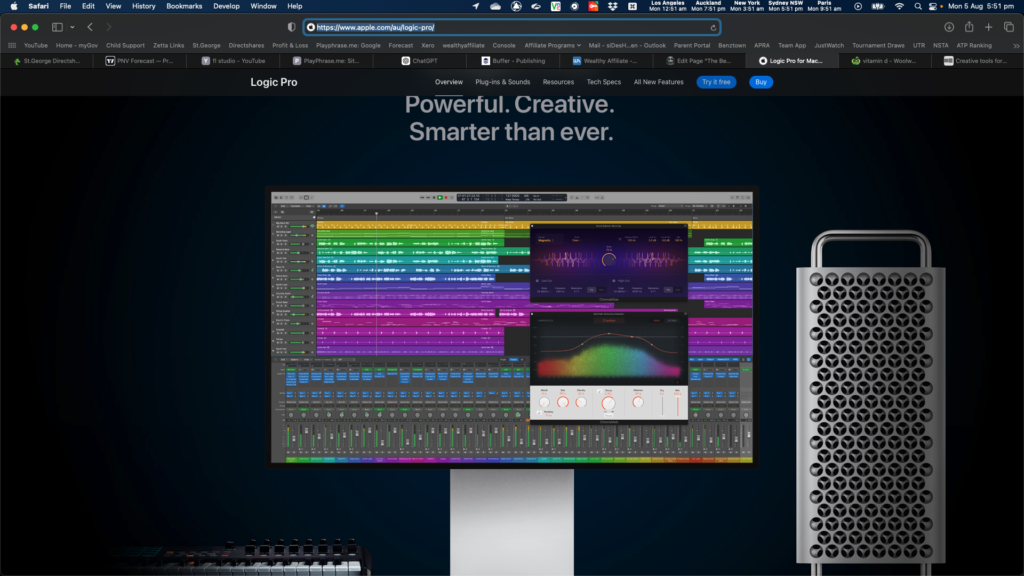
Key Features:
- Comprehensive library of sounds and instruments
- Advanced MIDI and audio editing capabilities
- Smart Tempo and Flex Time for easy tempo adjustments
- Drummer feature for realistic drum tracks
- Seamless integration with Apple hardware and software
Cost Estimates:
- Logic Pro X: $299.99 USD (Approx. $469 AUD)
Famous EDM Tracks Produced Using These DAWs
- Skrillex’s “Scary Monsters and Nice Sprites” was produced using Ableton Live, showcasing the software’s capability for heavy bass and complex sound design.
- Martin Garrix’s “Animals” was created in FL Studio, demonstrating the DAW’s strength in melody creation and its powerful plugins.
- Calvin Harris’s “Feel So Close” utilized Logic Pro X, highlighting the software’s advanced mixing and recording capabilities.
Best Software for Music Production: Essential VST Plugins
Creating electronic music that stands out often requires more than just a solid DAW. VST plugins take your sound design, mixing, and production to the next level, offering a vast palette of sonic possibilities. Here’s a dive into some essential VST plugins every EDM producer should have in their toolbox.
Synth Plugins
Virtual synthesizers are the heartbeat of electronic music. Among the most favored by top producers are Serum, Massive, and Sylenth1. These plugins allow for intricate sound design, enabling you to craft everything from lush pads to dirty bass lines. With their user-friendly interfaces and extensive preset libraries, they’re perfect for both beginners and seasoned pros. For a more interactive experience, check out some YouTube tutorials on sound design using these synths.
Effect Plugins
Effects give character to your sounds, helping them fit perfectly into your mix. Essential effect plugins include reverb, delay, and compression tools. Reverb plugins can simulate anything from a small room to a vast cathedral, adding depth and space to your tracks. Delay plugins provide echoes that can create compelling rhythmic patterns or atmospheric textures. Compression, on the other hand, controls the dynamics of your sounds, ensuring they sit well in the mix without unwanted peaks. For practical guidance, industry experts often share their favorite techniques, and you can watch many of these in action on YouTube.

Hardware to Complement Your Software
While software is the core of electronic music production, the right hardware can significantly enhance your workflow and the quality of your output. Here’s a guide to some essential hardware components that will complement your software setup.
MIDI Keyboards
A good MIDI keyboard can be a game-changer. Not only does it make it easier to input notes and control your DAW, but modern MIDI keyboards offer a range of additional features, like drum pads and assignable knobs and sliders. Options like the Akai MPK Mini and the Novation Launchkey series are popular among producers for their versatility and affordability. These keyboards often come with integrated DAW control, making it easy to navigate your project without constantly switching between the keyboard and mouse. For more insights, you can find reviews and performance demos on YouTube.
Audio Interfaces
To get the best sound quality, an audio interface is indispensable. It serves as the bridge between your computer and your speakers or headphones, providing superior sound quality compared to your computer’s built-in audio system. The Focusrite Scarlett series is a favorite among many producers due to its reliability and excellent preamps. Another highly recommended option is the Universal Audio Apollo Twin, known for its exceptional sound quality and built-in effects processing. Professional reviews and unboxings of these products are readily available on YouTube, offering a closer look at their features and benefits.

Studio Monitors and Headphones
Good monitoring is crucial when producing music. Studio monitors provide a flat frequency response, giving you an accurate representation of your mix. Popular choices among producers include the KRK Rokit series and the Yamaha HS series, both of which offer excellent clarity and precision. When it comes to headphones, options like the Audio-Technica ATH-M50x and the Beyerdynamic DT 990 Pro are highly recommended for their comfort and sound quality. Watching product comparison videos on YouTube can help you decide which monitors or headphones best suit your needs.
Setting Up Your DAW Template for a New Song
Starting a new song can be both exciting and daunting. A well-organized DAW template can set the stage for a smooth production process. Here’s a step-by-step guide to creating an effective DAW template for a new song.
Creating a New Project
Begin by opening your DAW and creating a new project. Save it immediately with a descriptive name to keep things organized from the start. In Ableton Live, for example, you can use the “Collect All and Save” feature to ensure all files are saved in one place.
Organizing Your Tracks
Structure your project by creating tracks for the main elements you’ll be working with: drums, bass, synths, vocals, and effects. Group these tracks into folders or buses if your DAW supports it. This not only keeps your project tidy but also facilitates quicker adjustments when mixing and arranging later.
Setting Up Basic Effects and Instruments
Load your go-to instruments and effects on the relevant tracks. For instance, you might want to set up a drum rack, a bass synth, and a few lead synths. Add essential effects like EQs, compressors, and reverbs to your sends and returns. This pre-setup means you can jump straight into creating without having to load plugins every time you start a new project.
Creating Unique Patches
Instead of relying solely on presets, take the time to create your own patches. Start with an initialized patch (usually a simple sine wave) and tweak the parameters to shape your sound. Adjust the oscillators, filters, envelopes, and LFOs to add movement and character. Save these custom patches for future use, building a personal library of unique sounds that can set your music apart.
Tutorials Worth Watching
The internet is a treasure trove of sound design tutorials. Channels like SeamlessR and ADSR Music Production offer deep dives into specific techniques and walkthroughs on creating popular sounds. Watching these can provide practical knowledge and spark new ideas for your own projects.
Mixing Techniques for Clarity and Punch
The goal of mixing is to balance individual elements so they work together cohesively. Start by setting good levels, ensuring no single element overpowers the others. EQ is crucial for carving out space in the frequency spectrum. Use high-pass filters to remove unnecessary low frequencies from non-bass instruments, and apply EQ cuts to avoid masking between overlapping sounds.
Compression helps control dynamics and add punch. Use it on drums to make them snappy and on vocals to keep them consistent. However, avoid over-compressing, as it can squash the life out of your track. Panning also plays a vital role — spread elements across the stereo field to create width and separation.
Reverb and delay are essential effects for adding space and depth. Use them judiciously to create an immersive soundstage. Consider sending multiple elements to a single reverb to blend them together naturally. Remember, less is often more when it comes to effects.

Mastering Basics: Getting Your Track Ready for Release
Mastering is the final step, making sure your track sounds its best on all playback systems. Start by applying gentle EQ to balance the overall tonal character. Subtle compression and limiting can help control peaks and increase perceived loudness without introducing distortion. Use a reference track to ensure your master aligns with the sonic characteristics of professionally released music.
YouTube Tutorials Worth Watching
There are many high-quality tutorials available online to guide you through mixing and mastering. Channels like Pensado’s Place and The Recording Revolution offer in-depth lessons from seasoned engineers. Watching these tutorials can help demystify the process and provide practical tips to elevate your productions.
In a Nutshell
Electronic music production is a dynamic and exciting journey that hinges on selecting the right tools and mastering the techniques. By choosing the appropriate DAW and complementing it with essential VST plugins and hardware, you can lay a solid foundation for crafting your unique sound.
Setting up a well-organized DAW template streamlines the creative process, allowing you to focus on what truly matters—making music. Practical sound design tips help you create distinctive sounds, while effective mixing and mastering practices ensure your tracks sound polished and professional.
Quotes and insights from world-renowned EDM artists and engineers underscore the importance of these steps, providing valuable context and inspiration. Resources like YouTube tutorials and product reviews offer additional guidance and ideas to further refine your skills.
So, take the plunge, experiment with different tools, and keep honing your craft. The world of electronic music is vast, and the potential for creativity is limitless. Whether you’re an aspiring producer or a seasoned professional, the right combination of knowledge and tools will help you make music that resonates with listeners.
For further learning, consider checking out beginner and advanced tutorials on YouTube, following industry blogs, and participating in online producer communities. Engaging with other creatives can provide fresh perspectives and keep you inspired on your musical journey.




