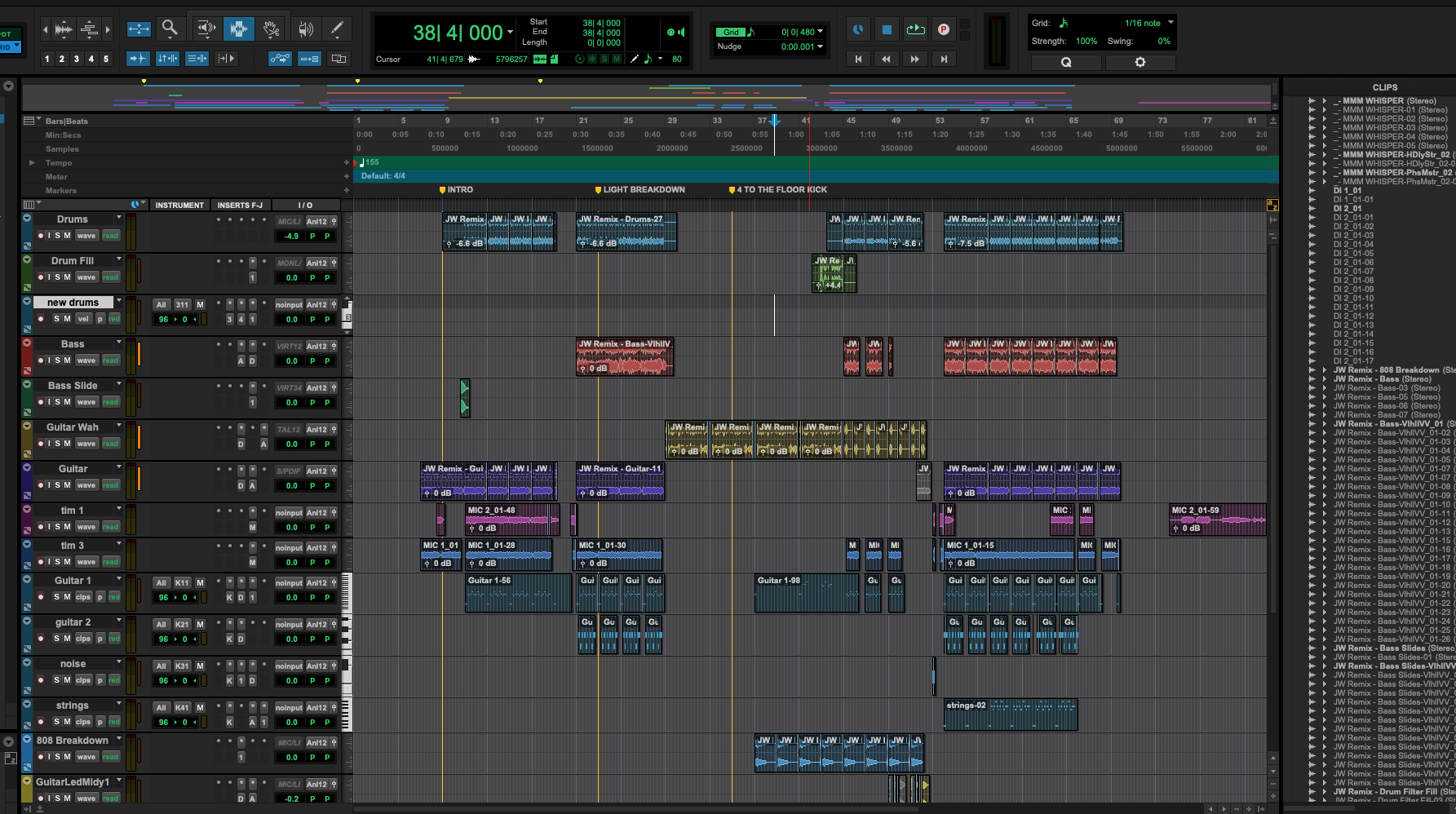Clean and clear audio mixing starts with mastering the basics – balancing levels.
Having balance between sounds and frequencies is the key starting point when trying to get a clean and clear mix. When I talk about balance, I’m referring to the individual volume levels of each track. Perfecting takes time and often a bit of trial and error.
When it comes to a final mix, the volume faders are your best friend – above all plug ins and effects. Without getting your fader levels right, you won’t be able to highlight parts of your mix or achieve the loudness you want.
Table of Contents
Audio Mixing: Basics
Start your mix with all faders down and progressively bring them up to build an initial balance. Each element should have its own space, without overpowering others.
Panning isn’t just for creating cool stereo effects; it’s an part of achieving balanced levels and space in the mix. By positioning elements across the stereo field, you craft a mix that has width and dimension. It’s like seating an orchestra—each instrument in its right spot, contributing to the arrangement without clashing.
Now, you can’t get any sense of balance without the ability to monitor correctly.
The best case scenario is having a great set of speakers in a well acoustically treated room. But if you don’t have access to that, having a high quality set of headphones will do. It’s important to know your equipment well, and trust your ears. But also double check your mix on different speakers to make sure it sounds good whatever you play it back on.
Once you have your levels balanced, you’re ready for the next step – EQ.
Sculpting Your Sound with EQ
Having an understanding of EQ and the different frequencies in your mix gives you the ability to sculpt out elements in your mix to get things to cut through or work together for the best sound. With EQ you are carving out space for each track or element, ensuring that they all fit together without fighting with each other.
have you ever had a mix that sounded muddy? It’s often due to overlapping frequencies between instruments. To fix it, you need to identify the problem frequencies. Start with a spectrum analyzer; it shows you visually where the clashes are occurring.
Once you identify where the problem is, it’s time to make cuts. But it’s important not to cut more than you need to, or you’ll start taking away some of the character of the instrument.
Think if EQ as your tool to shape the sound of each element so they all fit in to the frequency spectrum nicely together. Giving each element its own ‘sonic space’ allows the mix to breathe and helps each element to stand out and play it’s part. Boosting certain frequencies can make things sound louder in the mix without touching the volume.
Give the low end frequencies some special attention too, as this is where that muddy sound comes from. Using a high-pass filter you can make sure only elements that need bass frequencies, like kick drums and bass guitars are featuring in the low end.
Applying high-pass filters to other tracks will clean up the mix where needed leaves more room for the elements that belong in that space.
Using these EQ strategies you’ll end up with a mix that sounds professional, with a clear and balanced sound. Next, you can use compression to take it to another level.
>>> EQ: Should it Go Before or After Compression? <<<

Compression and Gating for a Tighter Sound
Once you’ve handle the dodgy frequencies with EQ and your mix is no doubt already starting to have a bit more clarity. Now, it’s time to look at dynamics.
Dynamic processors like compressors and gates are effects working behind the scenes to ensure every note hits with the right impact and that silence really means silence.
Compression, when used correctly, can add punch to your drums, allow your vocals to sit loud in the mix, and even out any levels that are out of control. To get it right, pay close attention to attack and release times.
A faster attack clamps down on transients quickly, which is great for a tight, snappy drum sound. A slower attack allows some initial transients through, which can maintain a vocal’s natural dynamics while still controlling the overall loudness.
Release times are just as important. They determine how quickly the compressor stops acting after the signal drops below the threshold. Set it right, and you’ll have a natural-sounding mix. Get it wrong, and your audio might suffer from unnatural ‘pumping’ sound.
Gates cancan be used to clean up you mix and add another element. They silence the parts of the track where the instrument isn’t playing, which gets rid of any unwanted noise. This is especially useful for drums, where mics pick up a lot of ambient sound from other parts of the kit. A well-set gate will ensure that only the intentional hits come through.
However, all of this is a delicate balancing act. Over-compressing leads to lifeless tracks and squashes the dynamic range, while over-gating can chop off the natural decay of instruments, making them sound artificial. Use your ears, not just the visuals on the screen.
Remember, the goal is a clean, dynamic mix, not an over-processed one. So start subtle with these tools and only get more aggressive if the mix truly calls for it. By keeping the dynamics controlled, you’re on your way to a polished final product where each element works alongside the others and nothing is lost in the mix.
>>> Vocal FX Plugins: Techniques the Pros Use <<<
 Automation for Depth and Movement
Automation for Depth and Movement
Throwing in the off effect here and there can add some extra sparkle to your mix. But again, be careful not to go to crazy or you’ll end up with something that sounds like it’s recording in the bathroom of the Starship Enterprise.
When you choose a reverb or delay, think of them as seasoning — just the right and it tastes great, too much and it’ll end up in the big or being eaten by the dog. You want add some dimension and space to the mix, without clouding or muddying it.
If you have no idea where to start when it comes to additional effects, here’s a starting point: reverb should be adjusted to fit the context of the track — a large hall for expansive sounds, a tight room for intimacy. Delay can thicken vocal lines or add rhythmical complexity, but the feedback and mix levels must be well controlled.
Once you have the effects you like, start playing with automation to add even more movement. A static mix can feel lifeless, so consider automating volume, panning, or effects sends to highlight significant changes. It’s these subtle shifts that will keep anyone listening glued to the speakers from beginning to end.
Remember, only use effects as needed, if they add a specific dimension or sound to your mix. Done right and they can really lift the emotional content. So use them to enhance your mix, not to compensate for any problems.
In the end, getting a clean and clear mix is about making strategic choices that serve your production’s narrative and content. With practice and learning to use your ears, your mixes will sound professional with an extra layer of depth that will connect with listeners.