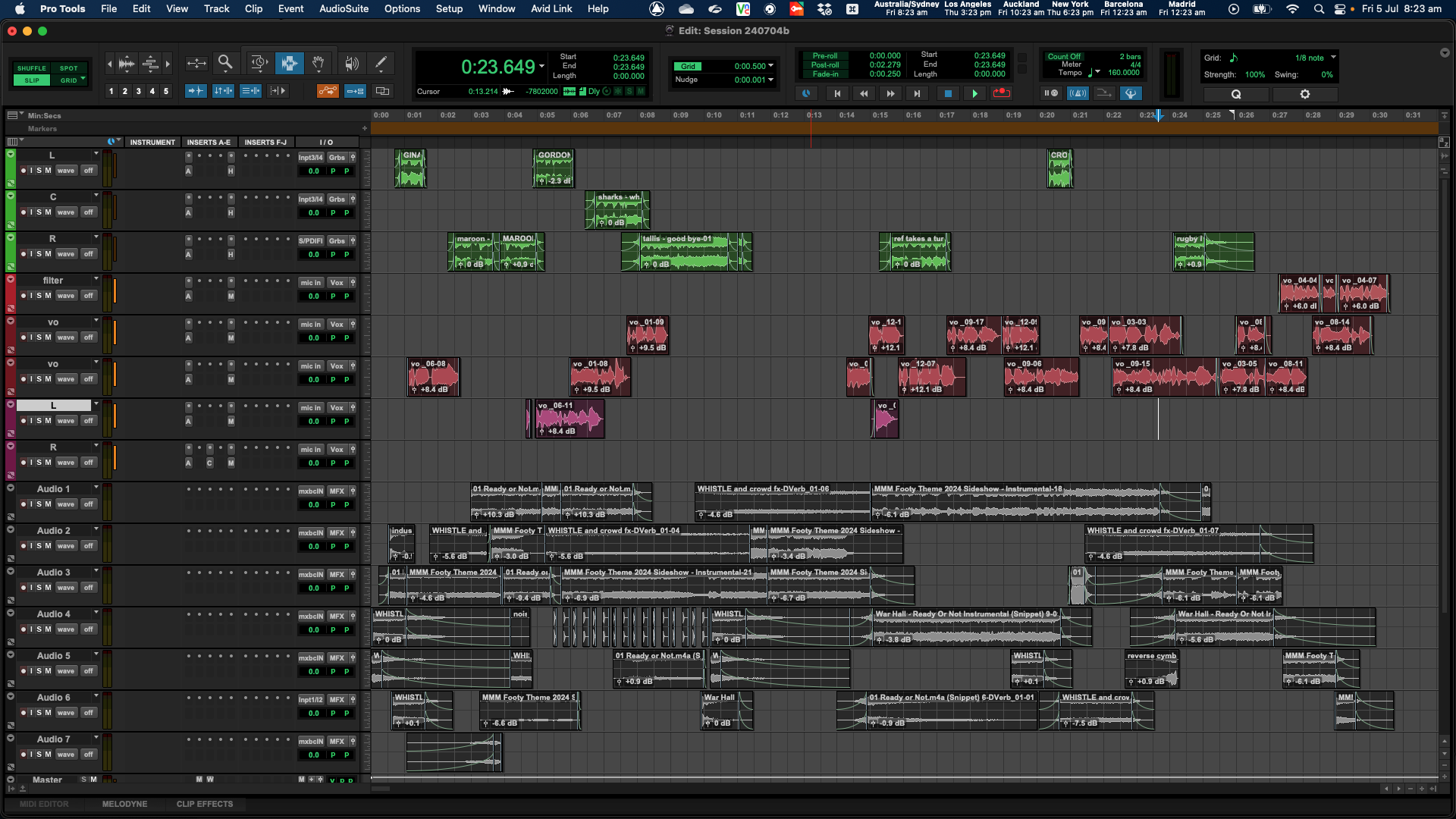There are always trending techniques in sound design. There are constant tech advancements and there’s always someone pushing the limits to be innovative creatively. New sounds are continually reshaping the way we experience audio in media.
Finding Trending Techniques in Sound Design
So, what are some of the new trends emerging in the sound design world? And what are some new tricks for creating soundscapes and sound effects? I’ve done some digging to find the latest trends you can try out.
1. Expanding Sound Dimensions with Stereo Imaging
One technique that stands out for me is the use of stereo imaging. This is where special care is taken to move sounds around with panning, phase and EQ. The idea is to create a sonic experience that’s not just heard, but also felt. The result makes things feel and sound much bigger. They love this in video game audio – the depth and width of the sounds help players feel totally immersed in the game.
Advanced stereo imaging brings a new dimension to stereo audio.
Panning: Using panning is an obvious first step, making use of the space between the left and right speakers and moving things around within the stereo field. Panning makes things sound more real world. In music, moving instruments around in their own space creates separation and allows for things to cut through the mix without volume changing. Harsh panning can draw attention to a sound quickly and adds depth to story telling.
EQ: One of the basics of sound design. But when used creatively can achieve different things. generally, EQ is used for helping elements of a mix come together without fighting each other for the same frequency. Or producing a VoiceOver or vocal, so it cuts through and has presence. Automating EQ over time can add to the movement of a story, or when done in time with a beat can add a rhythmic element to a song.
>>> Learn More – EQ: Should it Go Before or After Compression? <<<
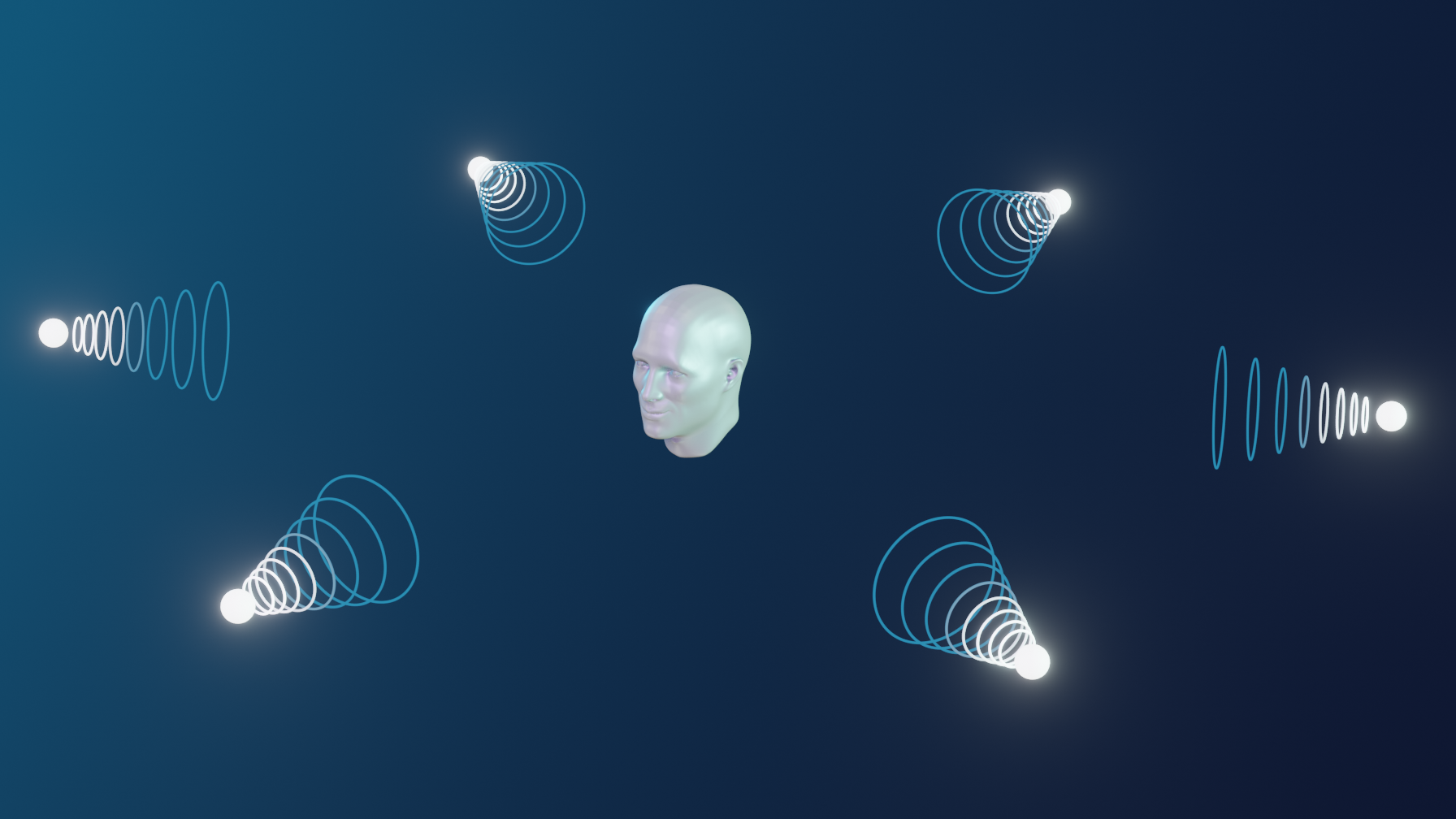
Some different uses of EQ include heavily effecting natural sounds to make them sound like they’re from another planet. Or suppressing and enhancing certain frequencies to create super exaggerated, hyper realistic ambient environments. Think of this kind of like hitting the auto filter button on an image from your camera over and over, until it looks overexposed, but has a cool cartoony vibe. And another way EQ can be used is with characters, to help put them in a space – like on the phone, or underwater.
Phase Manipulation: Altering the phase between left and right channels can give a the sense of width and space. When used creatively, it can mess with your mind when it comes to spatial perception. Altering phase can make sounds feel like they are moving around the listener, immersing them into the environment.
Delay and Reverb: Clever use of delay and reverb can increase the sense of space in your mixes, making sounds feel more distant or closer. It can be used to simulate different environmental acoustics, such as an eerie forest or an expansive canyon. Delays synced to tempo add a rhythmic character to music. Then, the use of granular type delays can fragment sounds creating a more textured and almost glitchy atmosphere.
Plug ins Leading the Way in Stereo Imaging
iZotope Ozone Imager: Strengths include its intuitive interface and the ability to add stereo width effectively. It’s part of the Ozone suite, known for high-quality audio processing. Limitation: It doesn’t have the same level of controls a dedicated stereo imaging plugin does.
Waves S1 Stereo Imager: Known for its versatility and precision in manipulating the stereo image. Strength: High-quality spatial enhancement. Limitation: a bit complex for beginners.
Brainworx bx_stereomaker: Converts mono signals to stereo. Strength: Good for enhancing individual tracks in a mix. Limitation: Less effective on already stereo material.
Nugen Audio Stereoizer: Offers natural-sounding stereo enhancement. Strength: Subtle and transparent processing. Limitation: Can lack the more aggressive widening capabilities.
MeldaProduction MStereoProcessor: Offers extensive control over the stereo field. Strength: Highly customizable with a range of features. Limitation: The complexity of controls can be overwhelming for beginners.

2. Transforming Audio with Artificial Intelligence
Another trending technique in sound design is the use of artificial intelligence (AI). Our AI overlords can analyse and process sound in ways our tiny human brains could only ever dream of doing. AI-based noise reduction is a very popular one right now. AI plug ins can help clean up audio, getting rid of background noise, even music. Technology is moving like crazy and only making life for sound designers easier and easier each day.
Sound Synthesis and Generation: AI can take original sounds and transform them into something completely new. This involves machine learning algorithms. Large amounts of audio can be analysed, the patterns and characteristics of the sounds are learnt and then new AI generated sounds are spat out the other end.
This is now being used heavily in video game sound design. For instance, to create the sound of a thousand different sounding gun shots. It can also be used to create musical elements that would normally be almost impossible to make yourself. AI is allowing sound designers to push the boundaries of creativity, crafting sounds that normally would have taken days to create in seconds.
Voice Manipulation: AI manipulates voices with things like voice cloning, where it creates a digital copy of a person’s voice, and text-to-speech synthesis, where AI generates spoken language from written text. You can produce using only text and AI turns it into audio.
It can also alter characteristics like pitch, timbre, and accent to create different character voices or apply effects that make the voice sound like it’s coming from various environments. Voices can be transformed into aliens and monsters or anything really. Video game sound designers and the creators of Jurassic Park love this stuff.
Ambient Sound Creation: AI creates ambient sounds by analyzing and learning from existing environmental audio recordings. It then uses this learned information to generate new, realistic ambient sounds. For example, AI can be used to create the sounds of a busy city street, a quiet forest, or beach. These AI-generated ambient sounds are particularly useful in video games, where they can make things sound and feel real.
Like, to create the ambient sound of a beach, you’d import the sound of a real beach into AI, and it analyses it, including things like the rhythm of waves, seagulls, and wind. Then, using what’s it’s learnt, the AI can generate a new, unique beach soundscape.
Noise Reduction: AI is the new easy way to clean up audio and get rid of unwanted clicks, pops and background noise, even music. AI helps with noise reduction the same way it does all the above. It analyses the audio, then distinguishes between the main audio and the background noise. This is awesome in post-production, making voices clearer and recordings sound perfect.
Plugs ins that use the Power Artificial Intelligence
iZotope RX: Known for its advanced audio repair features. Strengths include noise reduction and audio restoration capabilities. However, it’s complex and expensive.
Sonible smart:EQ 3: Utilizes AI for automatic EQ adjustments. Its main strength is in correcting frequency imbalances, but it offers less manual control.
Accusonus ERA Bundle: A user-friendly suite of audio repair tools, ideal for quick fixes. The limitation is in the depth of adjustments for professional use.
Zynaptiq INTENSITY: Enhances clarity and loudness with unique processing. While effective for both subtle and dramatic effects, it may be too intense for certain applications.
Wavesfactory TrackSpacer: Specializes in frequency-specific ducking, useful for creating space in mixes. Its main limitation is being primarily focused on sidechain applications.
3. Realistic Soundscapes with Convolution Reverb
Convolution reverbs are being talked about a lot these days. It involves capturing the reverb characteristics of real-world spaces or objects, like your bedroom or your car or even the inside of a box. Once you’ve captured the sound you can then apply this same reverb to whatever you like. So you can place sounds in unique, realistic environments, making things sound much realer.
To capture sounds for to use with convolution reverb, you need to record an impulse response (IR) from the space you’re recreating. This is usually done by producing a sharp sound like a clap in the area. So yeah, get inside the cardboard box and clap. Then you take the audio waveform of the clap and import it into your convolution reverb plug in. You then have a new preset you can name ‘box’ and there’s your realistic reverb.
Convolution reverb can be used in other ways too. Impulse responses from crazier sounds can also be used, like metal objects clanging or even synth sounds. Imagine the reverb effect these would make – you could create you’re own weird space from another planet.
>>> Robots are taking over! Other ways AI is making audio production easier. <<<
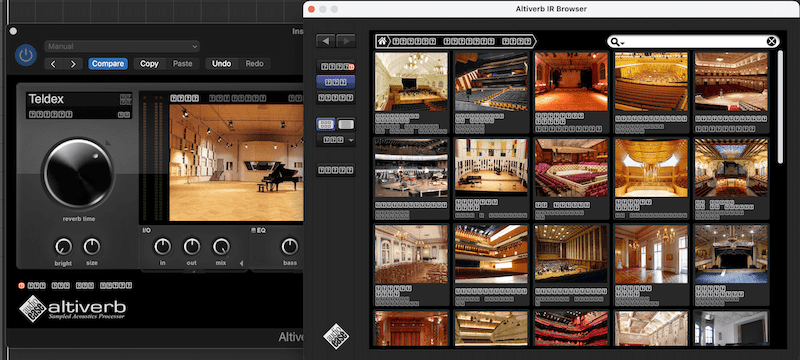
Popular Plug ins for Convolution Reverb
Audio Ease Altiverb: Known for its high-quality, realistic spaces. Strength: Wide variety of authentic room sounds. Limitation: High cost and resource-intensive.
LiquidSonics Reverberate: Offers a flexible convolution reverb with modifiable impulse responses. Strength: Versatile editing capabilities. Limitation: Slightly less intuitive interface.
Waves IR1 Convolution Reverb: Features a large library of impulse responses. Strength: Variety and quality of IRs. Limitation: User interface could be more modern.
Convology XT: A comprehensive convolution reverb plugin. Strength: Extensive library of vintage reverb sounds. Limitation: Some find the interface outdated.
MeldaProduction MConvolutionEZ: A straightforward convolution reverb. Strength: Simple to use and efficient. Limitation: Limited features compared to more advanced counterparts.
4. Richer Sounds with Distortion and Harmonics
Distortion isn’t just about making things sound angry and gritty. Adding harmonics can be used to make voices or sounds warmer, fuller and yeah give them a bit more grunt and colour. I’m talking about deliberately adding harmonics or subtle distortion to certain elements in your mix. This can give audio a more analog feel or make sounds cut through, like making a bass line more prominent or vocals more vibrant.
To add to that, enhancing specific frequencies can zoom down and bring specific sounds to life, like making a snare drum crackle more. And using distortion is not just for roughness. It adds a different texture or atmosphere. Blending distorted elements with clean ones creates more complex textures, and automating distortion can create dynamic effects.
Plug ins that Play with Distortion and Harmonics
FabFilter Saturn 2: Renowned for its versatile multi-band distortion and saturation. Strength: Wide range of tonal options and high level of control. Limitation: Complexity might be overwhelming for beginners.
Soundtoys Decapitator: Known for its analog-modeled saturation and warmth. Strength: Adds character and grit with ease. Limitation: Less flexible in subtle saturation settings.
Waves Abbey Road Saturator: Offers unique analog flavors from the famous studio. Strength: Distinctive sound character. Limitation: Specific to vintage-style saturation.
Plugin Alliance Black Box Analog Design HG-2: Emulates high-end analog processing. Strength: Adds richness and depth. Limitation: Might be less effective for minimalistic saturation needs.
Klanghelm SDRR: A budget-friendly option with versatile saturation modes. Strength: Great value with good quality. Limitation: Less detailed control compared to premium models.
In a Nutshell 🥜
The main thing leading the charge in new Sound Design trends is the use of AI plugins.
But from the immersive experiences that can be created using advanced stereo imaging to the transformative applications of AI in audio processing, audio production techniques are constantly evolving. Convolution reverb continues to redefine our perception of realistic soundscapes, while using distortion and harmonics is making our production sound richer, warmer and fuller.
Each technique and tool we’ve discussed, from the precision of FabFilter Saturn 2 to the analog warmth of Soundtoys Decapitator, opens up new horizons for sound designers, so we can create audio that’s not just heard, but deeply felt. As technology advances, so too does the art of sound design. The only limit is your own imagination.