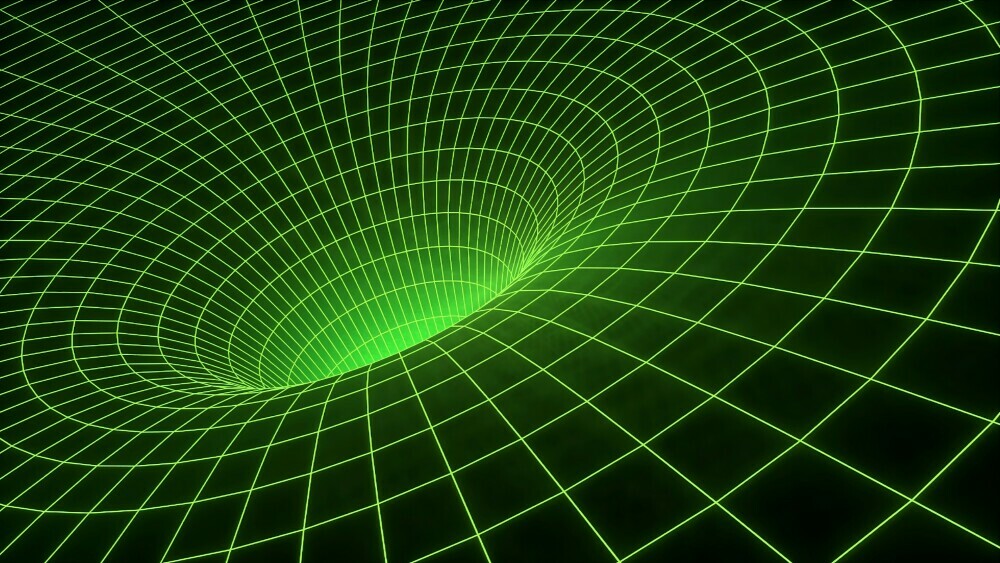Let’s take a look at how AI is transforming sound design.
Sound design has always been an art form that blends technical skill with creative intuition. In recent years, Artificial Intelligence (AI) has entered the scene, offering new tools and possibilities for sound designers. While AI brings many advantages, it also comes with its own set of challenges.
So let’s check out the role of AI in sound design, focusing on plug ins like Zynaptiq WORMHOLE and MORPH, and discuss the benefits of integrating AI into your workflow.
How AI is Transforming Sound Design?
Artificial Intelligence in sound design refers to the use of algorithms and machine learning to automate and enhance various aspects of audio production. This can range from generating new sounds, restoring and enhancing audio quality, to automating the mixing and mastering processes.
AI helps in speeding up workflows, offering new creative possibilities, and often achieving results that would be time-consuming or difficult to accomplish manually.
Automatic Sound Effect Generation
One of the most exciting applications of AI in sound design is the ability to generate sound effects automatically. For instance, tools like AIVA can create soundscapes based on textual descriptions, providing a quick starting point for sound designers. This technology allows sound designers to rapidly experiment with new ideas, saving valuable time and effort.
Audio Restoration and Enhancement
AI-driven tools can clean up audio by removing noise and imperfections, making recordings sound more professional. This is particularly useful for restoring old or damaged audio. AI’s precision in identifying and eliminating unwanted sounds without affecting the audio quality is a game-changer for professionals working with archival materials or field recordings.
>>> Realistic Monster Sounds with Krotos Dehumaniser 2 <<<

Intelligent Audio Mixing and Mastering
AI algorithms can assist in balancing levels, equalization (EQ), and dynamics in a mix. They offer suggestions and can automate routine tasks, leading to a polished final product more efficiently. With AI’s help, even those with less experience in mixing and mastering can achieve high-quality results that stand up to professional standards.
Sound Matching and Retrieval
AI can analyze vast libraries of sounds and find matches based on a given sample or description, streamlining the process of locating specific sounds for a project. This capability is especially beneficial in large-scale productions where finding the right sound quickly can significantly impact deadlines and overall productivity.
Voice Synthesis and Manipulation
AI technologies can create realistic synthetic voices or alter existing recordings, providing options for pitch shifting, emotional infusions, and even language translation while retaining the original speaker’s characteristics. This opens up new possibilities for voiceovers, character creation, and multilingual projects, making the process more efficient and versatile.
In-Depth Look at Zynaptiq WORMHOLE
WORMHOLE is not just another multi-effects processor; it’s a tool designed to redefine what you can do with sound. Here are some additional insights into its features and applications:
Spectral Warping and Inversion
WORMHOLE’s WARP module utilizes spectral inversion and warping to manipulate the frequency components of the audio signal. This results in effects that are both subtle and extreme, allowing for loads of creative possibilities. Whether you are creating atmospheric ambiences or aggressive sound effects, the WARP module offers a unique solution.
>>> How to Create Big Hard-Hitting Impact Sounds <<<
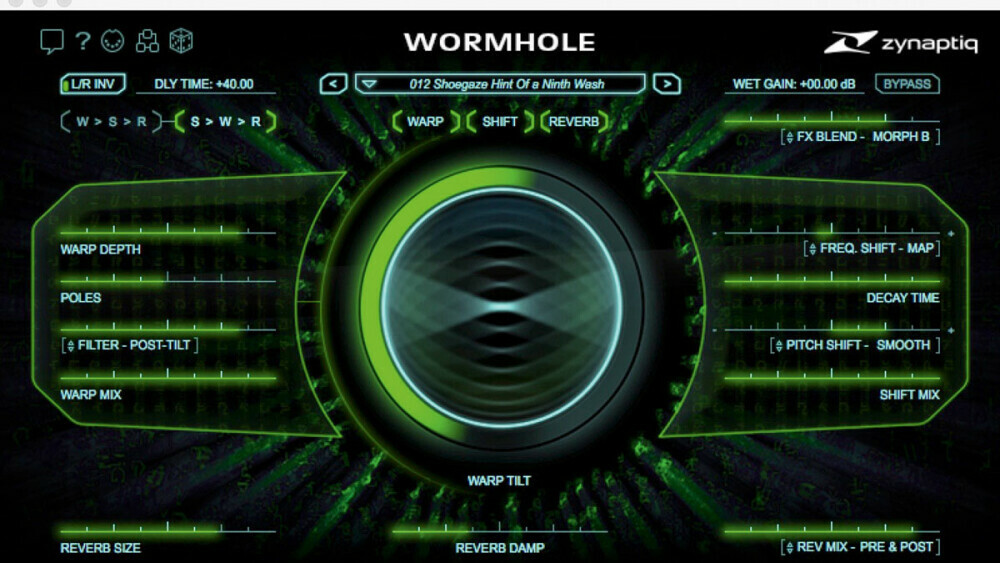
Pitch and Frequency Shifting
The SHIFT module in WORMHOLE offers unparalleled control over pitch and frequency shifting. With a range of ±4 octaves and ±4000Hz frequency shift, it provides a vast landscape for experimentation. The module is designed to be aliasing-free, ensuring high-quality results even at extreme settings. This makes it ideal for creating everything from minor pitch adjustments to radical, glitchy artifacts.
Dual Reverbs and Delay
WORMHOLE includes dual randomized hall reverbs and a nifty delay module, adding depth and dimension to your sounds. These features are crucial for creating immersive soundscapes and enhancing the spatial qualities of audio.
Dry/Wet Morphing
The unique dry/wet morphing feature allows for seamless transitions between clean and processed sounds. This capability is particularly useful in dynamic sound design, enabling smooth modulations and transformations.
WORMHOLE is particularly suited for creating glitch effects and useful sounds for radio imaging. Its ability to produce robotic or alien-like sounds makes it invaluable for creating attention-grabbing radio stingers and IDs.
WORMHOLE excels at making usually time-consuming workflows of creating high-quality sci-fi sounds and creature voices fast, easy, fun, and extremely hi-fi. It covers a very broad range of applications, including musical sweetening, ambient effects from grungy to shimmering and lush, and bread-and-butter mixing effects like creating suboctaves, widening, chorusing, filtering, harmonic shaping, and reverberation.
For more detailed information and to try WORMHOLE, you can visit the official Zynaptiq
>>> Normalization: Is It Normal? What Is It And Why <<<
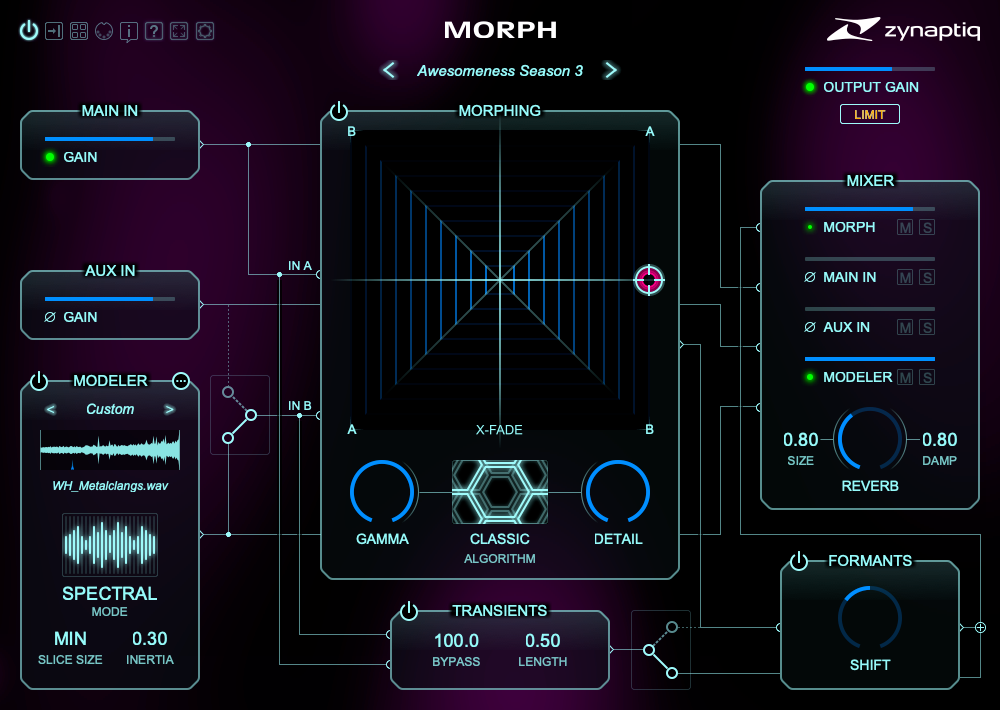
Spotlight on Zynaptiq MORPH
MORPH allows users to blend multiple audio sources into entirely new sounds. This plugin is ideal for creating unique textures and effects by morphing the characteristics of different audio inputs. Features include:
- Morphing Engine: Seamlessly blends two or more audio signals.
- Formant Shifting: Alters the perceived vocal characteristics of sounds.
- Spectral Processing: Uses spectral analysis for realistic transformations.
MORPH offers an intuitive and creative interface, allowing users to experiment with sound blending and transformations easily. This makes it a powerful tool for sound designers looking to push the boundaries of traditional audio effects.
For more details and to explore MORPH, you can check out the Zynaptiq MORPH page.
Benefits of Using AI in Sound Design
Increased Efficiency
AI can automate many tedious tasks in sound design, allowing designers to focus more on the creative aspects. For example, intelligent audio mixing can balance levels and apply EQ automatically, saving time and effort. Tools like iZotope Neutron use AI to analyze tracks and suggest optimal mixing settings, streamlining the production process.
Creative Exploration
AI tools can suggest new and innovative ways to manipulate sound, encouraging experimentation and pushing the boundaries of traditional sound design. This can lead to the discovery of new sounds and effects that might not have been possible otherwise. For instance, using AI-driven sound generation tools, designers can create entirely new soundscapes that add unique elements to their projects.
Enhanced Quality
AI-driven audio restoration and enhancement tools can significantly improve the quality of recordings. This is especially useful in post-production, where clean, professional sound is crucial. By using AI tools like iZotope RX, sound designers can achieve pristine audio quality, making their work stand out.
>>> How To Remove Background Noise From Audio <<<
 Downsides of Using AI in Sound Design
Downsides of Using AI in Sound Design
Loss of Creativity and Originality
While AI can provide valuable assistance, there is a risk of becoming too reliant on it. Over-dependence on AI suggestions and presets might stifle creativity and lead to less original work. Designers should strive to use AI as a tool to add creativity, rather than as a crutch.
Technical Limitations
Despite their capabilities, AI tools can be complex and require a steep learning curve. They also demand powerful hardware, which might be a barrier for some users. Ensuring that your system meets the requirements of these advanced tools is essential for smooth operation.
Ethical and Copyright Issues
The use of AI in sound design raises questions about originality and authorship. Determining who owns the rights to AI-generated content can be legally and ethically complex. It’s important for designers to understand these implications and ensure they are using AI-generated sounds responsibly.
Quality Control
Over-reliance on presets and automated processes can lead to lower-quality sound designs if not carefully managed. Additionally, AI-generated results can sometimes be unpredictable, requiring further adjustments. Designers must remain vigilant in ensuring that their work meets the highest standards.
>>> Audio Suite Vs Real Time Plug Ins: Workflow <<<
 Balancing AI and Human Creativity
Balancing AI and Human Creativity
To get the most out of AI in sound design, it’s essential to strike a balance between automation and human creativity. Here are some tips:
- Use AI as a Tool, Not a Crutch: Let AI handle routine tasks and provide suggestions, but always apply your creative judgment to refine the results.
- Stay Informed and Updated: Keep learning about new AI tools and techniques to stay ahead in the field and make the most of the latest advancements.
- Combine AI with Traditional Methods: Blend AI processes with traditional sound design techniques to maintain a unique and personal touch in your work.
Conclusion: Embracing the Future of Sound Design
AI is revolutionizing the field of sound design, offering new tools and possibilities that enhance creativity and efficiency. While there are challenges and potential downsides, the benefits can outweigh these when AI is used thoughtfully. By balancing the power of AI with human creativity, sound designers can push the boundaries of what’s possible and create truly innovative audio experiences.
In a Nutshell 🥜
The integration of AI in sound design opens up exciting possibilities for creatives. Tools like Zynaptiq WORMHOLE and MORPH offer powerful capabilities for generating unique sounds and effects. While it’s essential to be aware of the potential downsides, the advantages of increased efficiency, creative exploration, and enhanced quality make AI an invaluable asset in modern sound design. Embrace the future, but remember to keep your creative spark alive!
For more information on Zynaptiq tools, visit their official website.