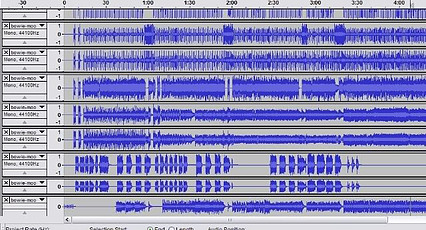Starting out in the world of audio, mixing, mastering, and sound design can be quite challenging. The sheer volume of information and tools available can be overwhelming for beginners. Learning the intricacies of audio production requires a solid understanding of various concepts such as equalization, compression, reverb, and many other effects. Each of these components plays a crucial role in shaping the final sound, and mastering them takes time, patience, and practice. Furthermore, the technical aspects of working with digital audio workstations (DAWs) and other software can add another layer of complexity, making the learning curve even steeper.
Choosing the right software on a budget is another significant hurdle. High-quality audio production software and plugins can be quite expensive, and for someone just starting, the costs can quickly add up. It’s essential to find affordable yet powerful tools that can help you achieve professional results without breaking the bank. Fortunately, there are some budget-friendly options and even free mixing software available that can provide excellent functionality for beginners. However, navigating these options and making the best choices requires careful research and consideration. Balancing cost with quality and ease of use is key to building a solid foundation in audio production without overspending.
Best Software for Mixing
When it comes to mixing, having the right software can make a significant difference in achieving a professional sound. While there are numerous free mixing software options available, here are some of the best premium software options for mixing, known for their powerful features and user-friendly interfaces:
Pro Tools
Pro Tools by Avid is often considered the industry standard for mixing audio. Its comprehensive suite of tools and plugins, along with its superior sound quality, makes it a favorite among professional audio engineers. Pro Tools offers precise automation, powerful editing capabilities, and seamless integration with various hardware, making it ideal for complex mixing projects. While it is not free mixing software, its professional-grade features justify the investment for serious audio engineers.
Ableton Live
Ableton Live is renowned for its intuitive workflow and versatility. While it’s particularly popular in the electronic music scene, its robust mixing features make it suitable for a wide range of genres. Ableton Live’s session view allows for real-time manipulation of audio, making it a powerful tool for both live performance and studio mixing. Although Ableton Live is not free mixing software, its capabilities make it worth considering for both live and studio applications.
Cubase
Cubase, developed by Steinberg, offers a comprehensive set of tools for mixing and mastering. Its advanced audio editing capabilities, high-quality built-in plugins, and excellent MIDI functionality make it a favorite among many music producers and audio engineers. Cubase also supports VST plugins, providing flexibility and expandability. While Cubase is not free mixing software, its extensive features and high-quality output make it a top choice for professionals.
Studio One
Studio One by PreSonus is praised for its intuitive drag-and-drop interface and powerful mixing capabilities. It comes with a wide range of built-in effects and instruments, and its mixer section is designed to streamline the mixing process. Studio One’s flexible workflow and advanced automation features make it an excellent choice for both beginners and professionals. Despite not being free mixing software, Studio One’s ease of use and comprehensive toolset offer great value.
Logic Pro X
Logic Pro X, exclusive to macOS, is known for its user-friendly interface and extensive library of plugins and effects. It offers powerful mixing tools, including a comprehensive mixer, flexible routing options, and high-quality audio processing. Logic Pro X is ideal for both music production and post-production, providing all the tools needed for professional mixing. While Logic Pro X is not free mixing software, its robust features and seamless integration with macOS make it a preferred choice for many producers.

These software options are highly regarded in the audio industry for their powerful mixing capabilities, intuitive interfaces, and robust feature sets. Whether you’re working on a simple project or a complex mix, these tools provide the functionality and flexibility needed to achieve a polished, professional sound. While exploring free mixing software can be beneficial for those on a budget, investing in these premium tools can significantly enhance your mixing and production quality.
Affordable Alternatives for Audio Production
Fortunately, getting started with audio production doesn’t have to break the bank. There are several high-quality, budget-friendly, and even free mixing software alternatives available that provide excellent functionality for beginners and hobbyists. Here’s a breakdown of some of the best affordable mixing software options, detailing their features and which types of audio production tasks they are best suited for:
Audacity
Best For: Simple Audio Editing and Basic Music Production
Audacity is a free, open-source audio editor that is perfect for beginners. It offers a wide range of basic editing and recording features, including multi-track editing, noise reduction, and pitch correction. Audacity supports various file formats such as WAV, AIFF, MP3, and OGG, making it versatile for different audio projects. Additionally, its simple interface and extensive online tutorials make it an accessible tool for those just starting out in audio production. However, while its multi-track capabilities are sufficient for small music projects, it lacks the advanced features needed for professional mixing and postproduction.
Reaper
Best For: Versatile Music Production and Comprehensive Audio Editing
Reaper is a budget-friendly option at $60 for a discounted license. Despite its low price, Reaper provides a powerful, fully-featured DAW with an extensive range of tools for recording, editing, and mixing. It supports a wide variety of plugins and virtual instruments, including VST, VST3, AU, and AAX formats. Reaper’s flexible routing, customizable interface, and robust automation capabilities make it a versatile choice for both simple and complex audio projects. The software is known for its efficient performance, even on less powerful computers, and its active user community offers a wealth of resources and support.
Cakewalk by BandLab
Best For: Professional Music Production and Postproduction
Cakewalk by BandLab offers a comprehensive set of features, including unlimited tracks, advanced mixing tools, and high-resolution audio support, which makes it suitable for professional-level music production and audio postproduction. Its integration with BandLab’s cloud-based platform also facilitates collaboration and project sharing, which is beneficial for modern production environments. As free mixing software, it provides an impressive array of features typically found in more expensive DAWs.
Tracktion T7
Best For: Creative Sound Design and Experimental Music Production
Tracktion T7’s innovative features, such as the ability to edit multiple clips simultaneously and the LFO modifier for creative modulation, make it particularly well-suited for sound design and experimental music production. Its intuitive, single-window interface simplifies the workflow, making it easier for users to focus on creativity rather than technical complexity. This free mixing software offers essential recording and editing features, making it a strong contender for cost-effective audio production.

Ardour
Best For: Audio Postproduction and Detailed Mixing
Ardour’s non-destructive editing, powerful automation, and flexible routing options make it ideal for audio postproduction and detailed mixing tasks. Its support for various plugins and compatibility with different operating systems (Linux, macOS, and Windows) provide a versatile environment for working on complex audio projects. The open-source nature of Ardour also means it is continuously updated and improved by a dedicated community, ensuring it remains a reliable tool for professional use. This flexible payment model, starting at $1, makes it one of the most affordable and powerful options available in free mixing software.
By assessing your specific needs and the type of projects you intend to work on, you can choose the free mixing software that best aligns with your workflow and creative goals. Each of these affordable alternatives offers unique strengths that cater to different aspects of audio production.
Moving Beyond Free Mixing Software
Once you’ve mastered the fundamentals with free mixing software and are ready to take your audio production to the next level, upgrading to more professional platforms can unlock a world of advanced capabilities. Free mixing software provides a solid foundation, making it a fantastic alternative for beginners to learn and hone their skills. These tools are invaluable for understanding the basics of audio production, from editing and mixing to mastering tracks.
However, as your skills grow, so do your needs. Premium software offers enhanced features such as advanced editing capabilities, superior automation, and high-quality built-in effects and plugins that free mixing software might lack. The sound quality achievable with these professional tools is often superior, allowing for more polished and intricate productions. Additionally, premium DAWs come with more intuitive interfaces, advanced routing options, and the ability to handle complex projects more efficiently.
Despite these advantages, it’s important to recognize that free mixing software remains a great option, especially when starting out. It allows you to build your skills and complete many projects without a significant financial investment. Free mixing software is robust enough to produce professional-sounding tracks, providing a cost-effective solution while you’re still learning and experimenting. When you’re ready to level up, the transition to more sophisticated tools will feel like a natural progression, enhancing your creative possibilities and overall production quality.
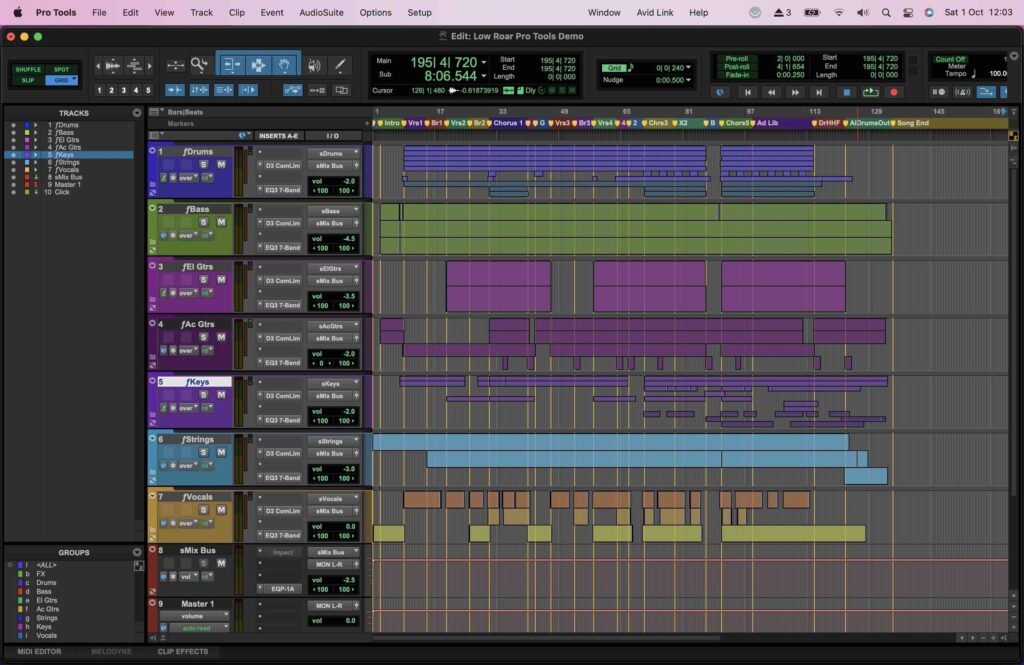
Benefits of Upgrading to Premium Audio Mixing Platforms
Upgrading to more expensive audio mixing platforms can provide several significant benefits that enhance the overall production quality and workflow. Here are some key advantages:
Advanced Features and Tools
Enhanced Editing Capabilities
Premium software platforms often come with sophisticated editing tools that provide precise control over audio tracks. These tools allow for intricate adjustments and fine-tuning that are essential for professional-grade audio production.
Advanced Automation
More complex and customizable automation features are available in high-end software, enabling dynamic and detailed mixing. This allows for smoother transitions, nuanced effects, and more expressive audio tracks.
Superior Effects and Plugins
Access to high-quality built-in effects and extensive third-party plugin support is a hallmark of premium platforms. These tools can significantly enhance the sound and offer a wide range of creative possibilities.
Professional-Grade Sound Quality
Higher-end software typically offers better sound processing algorithms and higher-resolution audio support. This ensures that your final product sounds as professional as possible, with clear, detailed, and high-fidelity audio.
Improved Workflow and Efficiency
Intuitive Interfaces
Premium DAWs are designed with user-friendly interfaces that reduce the learning curve and increase productivity. These interfaces make it easier to navigate complex projects and streamline the production process.

Advanced Routing Options
More flexible and complex routing options are available, allowing for sophisticated audio setups. This can be particularly beneficial for larger projects with multiple tracks and intricate signal paths.
Batch Processing
The ability to process multiple files simultaneously saves time on large projects. Batch processing features can automate repetitive tasks, making the workflow more efficient and less time-consuming.
Better Integration with Hardware
MIDI Controllers
Enhanced support for MIDI controllers allows for more intuitive and hands-on control of the software. This can improve the creative process and make it easier to perform and record complex compositions.
External Gear
Compatibility with external gear, such as audio interfaces, mixers, and other hardware, is often better in premium software. This seamless integration can improve the overall production experience and provide more options for recording and mixing.

In a Nutshell
Starting out in audio production can be both exciting and challenging. Free mixing software like Audacity, Reaper, and Cakewalk by BandLab provides a solid foundation for beginners, offering essential tools for editing, mixing, and mastering without any financial investment. These platforms are perfect for learning the basics and honing your skills.
As your expertise grows and your needs become more sophisticated, upgrading to premium software like Pro Tools, Ableton Live, and Cubase can significantly enhance your capabilities. These professional-grade tools offer advanced features, superior sound quality, improved workflow efficiency, and better integration with hardware. They come with extensive plugin support, complex automation, and intuitive interfaces designed to streamline the production process.
While free mixing software remains an excellent alternative for those starting out or working on a budget, investing in premium options allows for greater creative possibilities and more polished, professional results. By assessing your specific needs and the type of projects you intend to work on, you can choose the software that best aligns with your workflow and creative goals. Whether you stick with free options or decide to upgrade, each platform offers unique strengths to support your audio production endeavors.